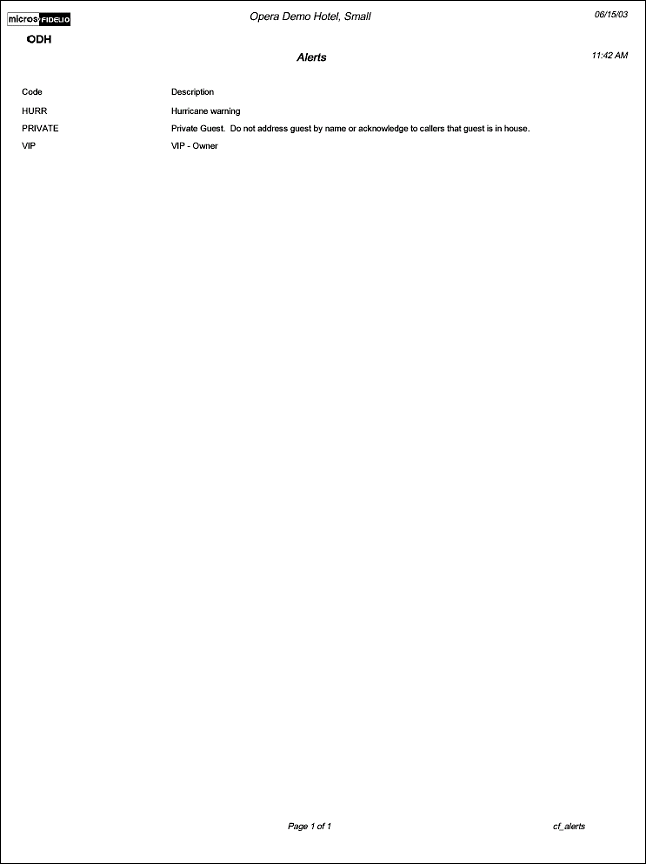Configuration - Alerts (cf_alerts with GENREPPAR.FMX)
Note: When printing this Report help topic, we recommend printing with Portrait page orientation.
The Configuration report for Alerts will display all Alert types that have been configured for your property. The ALERTS function must be active to use this functionality. Alerts are attached to reservations to display based on the Area selection of either at Check In, Check Out or when a Reservation is created.
Alert Codes are configured in System Configuration>Reservations>Codes>Alerts.
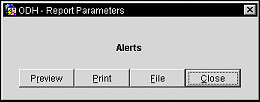
Preview. Select to preview the report in a PDF format.
Print. select to print the report.
File. Select to save the report as a file.
Close. Select to exit the specific report.