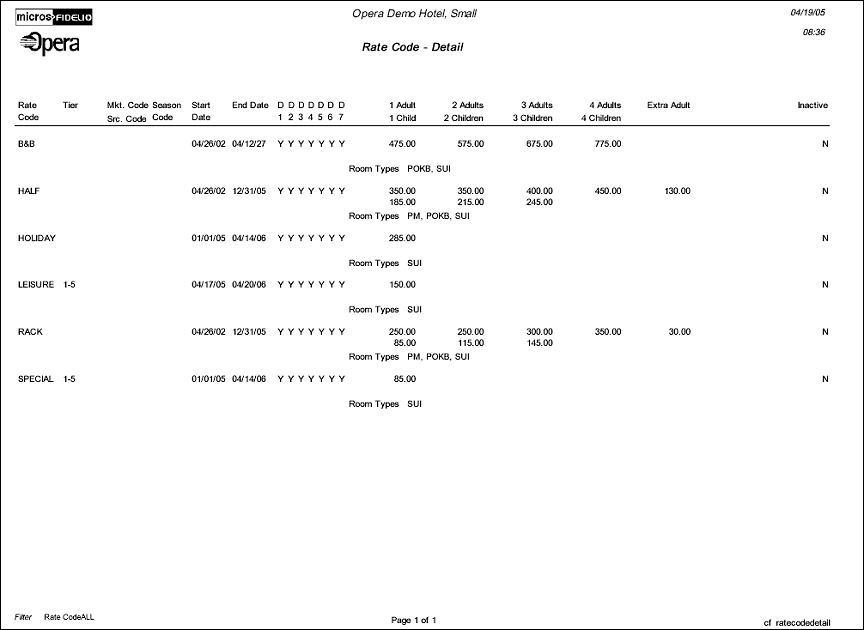Configuration - Rate Code - Detail (cf_ratecodedetail with GENREPPAR.FMX)
Note: When printing this Report help topic, we recommend printing with Landscape page orientation.
The Configuration report Rate Code - Detail will display the details of all Rate Codes that have been configured.
Note: When the OPR <version number> ORS license code is active, the Select Property screen appears prior to the Report Parameters screen. Choose the property you want to view and select the OK button. The Report Parameters screen appears.
In PMS, the Rate Codes are configured in Configuration>Rate Management>Rate Codes. In ORS, the Rate Codes are configured in System Configuration>Rate Management>Rate Classifications>Rate Codes.
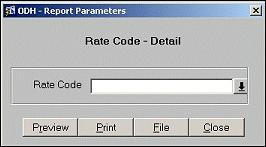
Rate Code. Single Select LOV to display a specific rate code. Leave this field blank to display all of the rate codes.
Preview. Select to preview the report in a PDF format.
Print. select to print the report.
File. Select to save the report as a file.
Close. Select to exit the specific report.