
Checkedout Guest Information Export Data Definition (CHECKOUT_GST_DETAILS)
The Checkedout Guest Information Export provides information on checked out guests (excluding pseudo rooms) and is automatically generated and transmitted to the application server during the Night Audit procedure in OPERA. This export can also be run manually and is available on-demand, which allows external and local resources to produce more up to the minute information in case of an emergency. The file transfer from OPERA to the database is completed by using the OPERA OXI_HUB Interface, with an HTTP address that is setup for the actual export file itself (see Export Files for details).
To manually configure the export, select Miscellaneous>File Export>General or Configuration>External>Export Files to access the Export File List screen. Select the export from the list and select the Edit button to access the Export File Details screen. The Export File Details screen allows you to specify the particular features of the export file. Once configured, refer to Generate Export Data for information on generating the export.
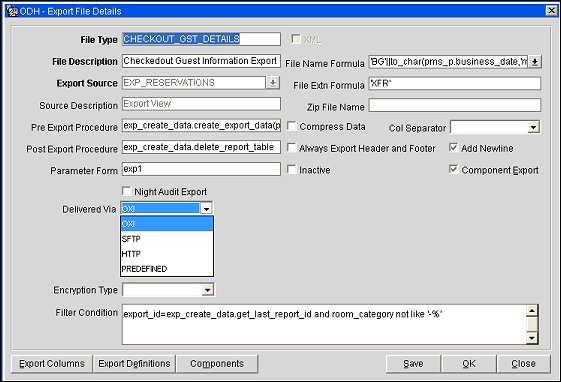
FILE_TYPE |
CHECKOUT_GST_DETAILS |
FILE_GROUP_ID |
MISC |
RESORT |
DOCUMENT |
FILE_TYPE_DESC |
Checkedout Guest Information Export |
SOURCE_VIEW_CODE |
EXP_RESERVATIONS |
FILE_NAME |
'BG'||to_char(pms_p.business_date,'mm')||to_char(pms_p.business_date,'dd')||to_char(pms_p.business_date,'yyyy')||to_char(pms_p.business_date,'dd')||to_char(sysdate,'hh')||property_code |
FILE_EXTENSION |
'XFR' |
FILE_LOCATION |
C: |
COL_SEPERATOR |
| |
WHERE_CLAUSE |
export_id=exp_create_data.get_last_report_id and room_category not like '-%' |
RUN_IN_NA_YN |
Y |
ZIP_FILE_LOC |
C: |
COMPRESSDATA_YN |
N |
ZIP_FILE_NAME |
CHKOUTGUESTINFOZIP' |
PRE_EXP_PROC |
exp_create_data.create_export_data(pms_p.business_date,pms_p.business_date) |
POST_EXP_PROC |
exp_create_data.delete_report_table |
PARAMETER_FORM |
|
BATCH_SEQ |
2 |
ADD_NEWLINE_YN |
Y |
NA_FREQUENCY |
Daily |
ALWAYS_HDRFOOTER_YN |
N |
FTP_UPLOAD_YN |
N |
UPLOAD_TYPE |
|
OXI_INTERFACE_ID |
|
HTTP_UPLOAD_YN |
Y |
HTTP_ADDRESS |
http://operasample |
NA_WHEN_TO_EXPORT |
|
COMPONENT_EXPORT_YN |
|
PARENT_ID |
|
EXPORT_SEQUENCE |
|
APPEND_TO_FILE_YN |
|
TRANSFER_METHOD |
|
SOAP_ACTION |
|
XML_YN |
|
XML_DOC_NAME |
|
AUTO_EXPORT_YN |
|
SFTP_YN |
|
ENCRYPT_TYPE |
|
ENCRYPT_KEY |
|
LOG_LEVEL |
|
EXPORT_TYPE |
|
LARGE_REC_LENGTH_YN |
|
XML_ENCODING |
|
XML_PROCESSING_INSTRUCTIONS |
|
XML_DOCUMENT_TYPE_NAME |
|
XML_DOCUMENT_TYPE_SYSID |
|
XML_DOCUMENT_TYPE_PUBID |
|
MULTI_PROPERTY_YN |
|
Export Columns - Select this button to define and configure the export columns. The Export Columns Details screen appears, displaying the columns available in the view. For additional information on the Export Column Details screen, refer to Export Column Details.
Components - Select this button to access the Export Components screen and configure the components to be included in the export. This button only displays when the Component Export check box is selected.
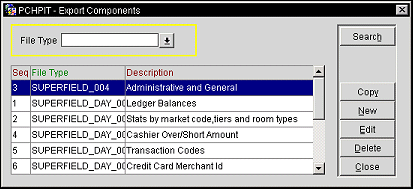
See the Checkedout Guest Information Export File Header and Detail Data.
See Also