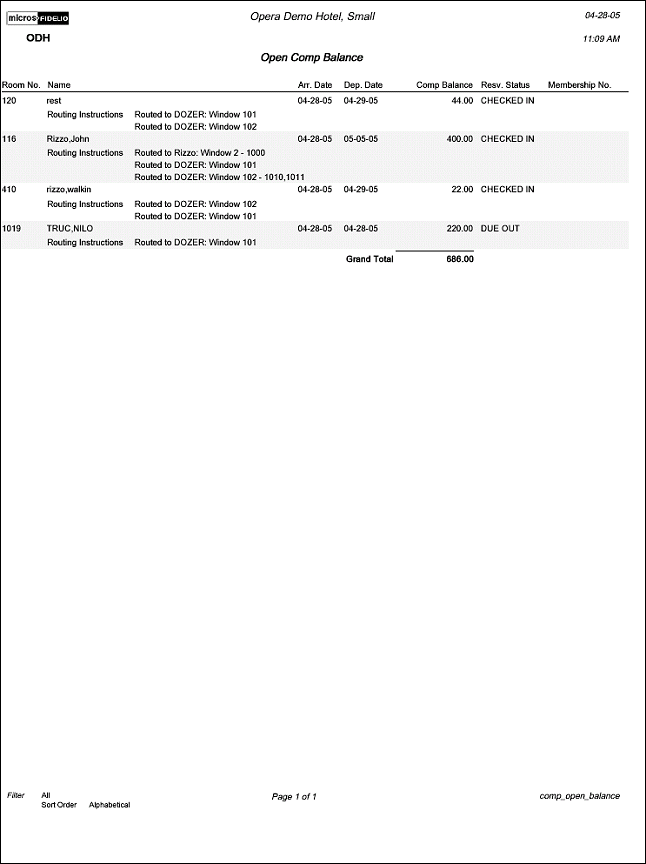Comp Open Balance (comp_open_balance with CAS6.fmx)
Note: When printing this Report help topic, we recommend printing with Portrait page orientation.
Only available when the OPP_GCA PTS Gaming and Comp Accounting add-on license code is active, the Comp Open Balance report will sum and account for the total open balance of all charges posted to comp windows or comp transaction codes that are not yet settled, for the purpose of reporting revenue accurately.
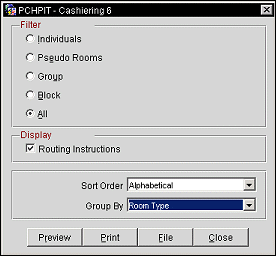
Individual. Include only the individual reservations that have an open balance attached to a comp window or transaction codes that have yet to be settled.
Pseudo Rooms. Include pseudo rooms with an open comp balance or comp transaction code attached to the reservation.
Blocks. Include blocks that are attached to a reservation that is either checked in or has an open balance that is attached to a comp or comp transaction code.
All. Include all reservation types with a open balance or comp transaction code.
Routing Instructions. Select to include all of the routing instructions for each reservation.
Sort Order. Alphabetical, Room Number
Group By. Room Type
Preview. Select to preview the report in a PDF format.
Print. Select to print the report.
File. Select to save the report as a file.
Close. Select to exit the specific report.