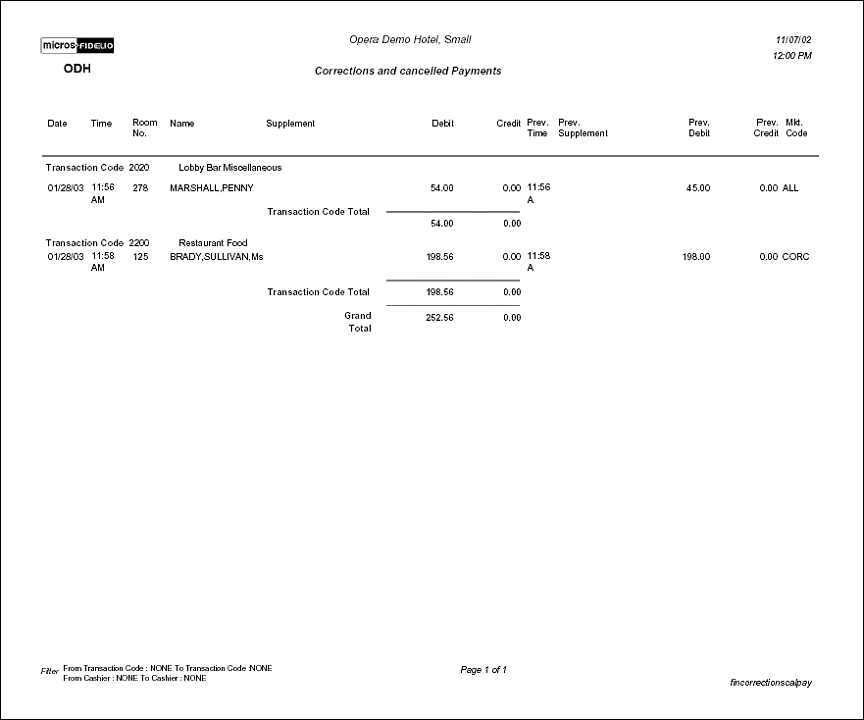Corrections and Cancelled Payment (fincorrectionscalpay)
Note: When printing this Report help topic, we recommend printing with Landscape page orientation.
The Corrections and Canceled Payments Report displays all corrections by Cashier ID and can be run by transaction code range. This Journal displays all same-day reversals (debits) made to posting slips. Adjustments are made to previous days postings, or claimed revenue. Cashiering and Accounting departments can print this journal after making reversals to double-check their work.
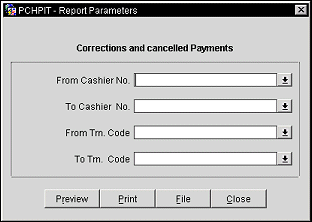
From Cashier No. Single select LOV to choose the beginning cashier to start the report criteria with. All cashiers are included if left blank.
To Cashier No. Single select LOV to choose the final cashier to end the report with.
From Trn. Code. Single select LOV to select the beginning transaction code. All transaction codes will be selected if this field is left blank.
To Trn. Code. Single select LOV to select the ending transaction code.
Preview. Select to preview the report in a PDF format.
Print. Select to print the report.
File. Select to save the report as a file.
Close. Select to exit the specific report.