
Company Types
When the Profiles>IATA Company Type application function is set to Y, the Configuration>Profiles>Company Types menu selection is available. Selecting this option displays the Company Types screen. You may configure company and travel agent types here, then screen paint an IATA/Corporate ID Type field on the account profile screen. Use the drop down list available from the IATA/Corporate ID Type field to select from the configured company/agent types. This feature may be used for customized reports.
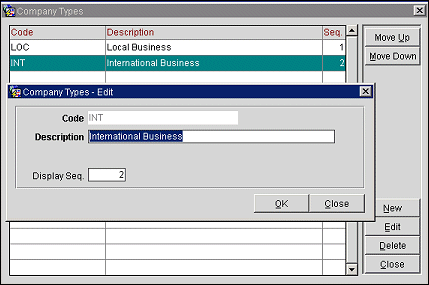
The following information is provided by the Company Types screen.
Code. User definable code that identifies a company type.
Description. Name associated with the code.
Seq. Number that controls the position of the code in lists. To change the position of a code you may either edit the code (see below) or highlight your selection and use the Move Up and Move Down buttons.
To create a new Company Type select the New button. To edit an existing Company Type, highlight your choice and select the Edit button. The Company Types - New or Company Types - Edit screen appears. Provide the following information and select the OK button.
Code. Enter the code that is seen within the Company Types list of values.
Description. Enter the description of the Company code.
Display Sequence. Enter a number that determines the position of the code in lists. Codes that do not have a display sequence number assigned to them appear in alphabetical order at the end of the list.