
Configuring the Interface PC
To configure the PC that the interfaces are running on, access the Interface Status screen and select the M/C Setup button. The Machine Setup screen appears.
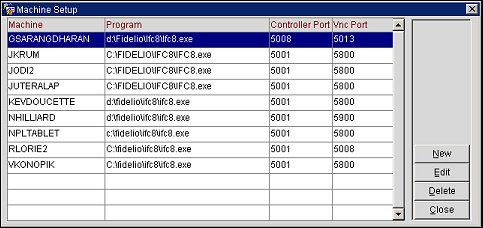
The Machine Setup screen displays a variety of information about the Interface PC, including the machine name, the program installed on the machine (IFC7 or IFC8), the controller port, and the VNC port. To configure a new machine, select the New button. To edit an existing machine configuration, select the Edit button. Select the Delete button to delete an existing configuration.
To create new or edit existing interface PC configurations, select the New or Edit buttons. The Machine Setup New or Machine Setup Edit screen appears.
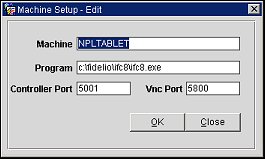
Complete the following fields and select the OK button.
Machine. Enter the machine name.
Program. Enter the path on the machine to the IFC executable file (IFC7.exe or IFC8.exe).
Controller Port. Enter the controller port.
VNC Port. Enter the VNC port.
See Also