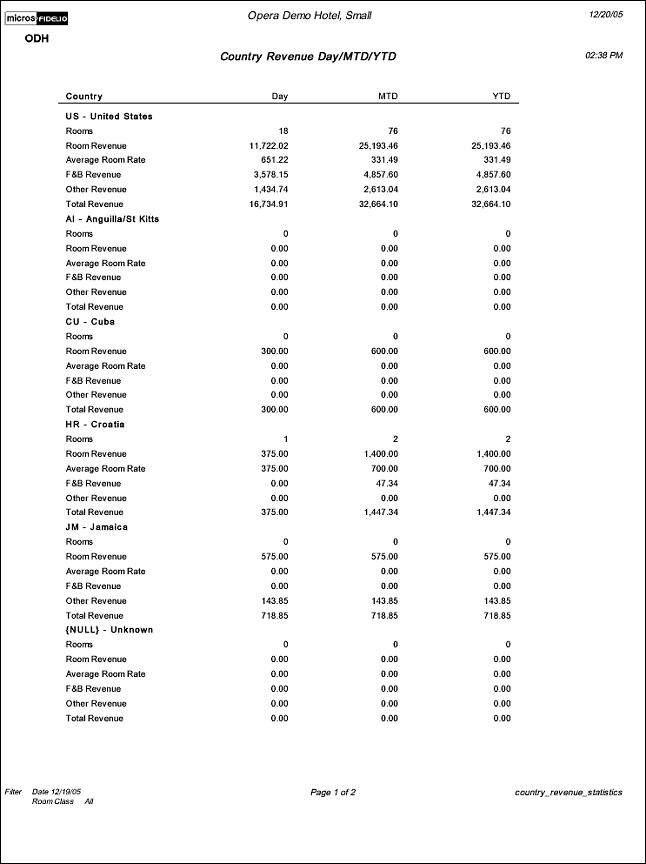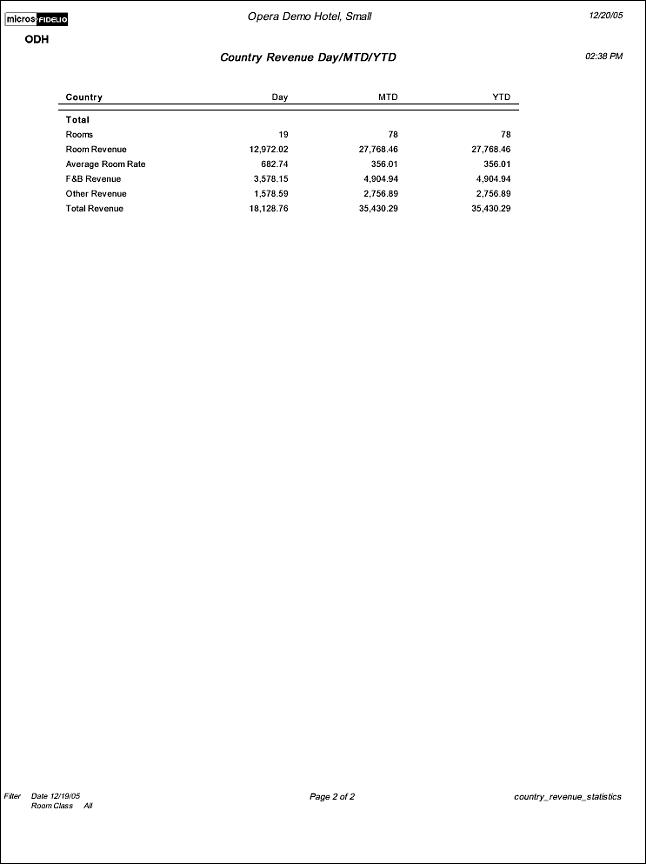Country Revenue Day/MTD/YTD (country_revenue_statistics with GEN1.FMX)
Note: When printing this Report help topic, we recommend printing with Portrait page orientation.
The Country Revenue Day/MTD/YTD Report displays daily country statistics based on information entered in the Primary Profile on each reservation. The report provides daily, monthly, and yearly figures. This report provides consolidated information on country statistics, including revenues and rooms for both the specified date and the month to date.
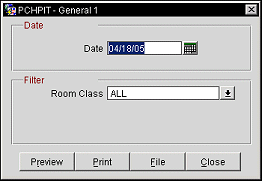
Date. Manually enter, or select the calendar button choose, the date to run the country revenue report for.
Room Class. When the General>Room Class application function is active, select the one or more specific room classes to display, from the drop down menu.
Preview. Select to preview the report in a PDF format.
Print. Select to print the report.
File. Select to save the report as a file.
Close. Select to exit the specific report.