
Delete Transactions
You can delete, or void, a transaction if the posting was made on the current day (that is, if Night Audit has not run since the posting date.), and if the transaction is not a payment posting. Payments and other transactions that have been processed by Night Audit cannot be deleted. Instead, if your user rights allow, you may make an Adjustment. (See Adjustments for details.)
When a transaction is deleted, the posting is removed from the guest's bill and an opposite posting of the original entry is recorded on the Shift Audit for internal communication and tracking. Deleting charges gives you an opportunity to correct a posting and provide the guest with an easily understood folio without messy corrections.
Note: The original posting will always be displayed on internal reports, including the Shift Audit Report.
To delete a transaction, display the In House Guest Search screen (Cashiering>Billing) and select the guest for whom you wish to delete a transaction. The Billing screen appears.
On the Billing screen, select one or more transactions to delete. (See Billing Screen - Selecting Transactions for details.) Right-click on the transaction or transactions you wish to delete and select Delete Transaction from the Quick Menu. A message will notify you if one or more of the transactions you selected cannot be deleted; otherwise, you are asked to confirm your choice. When you click on Yes, you are prompted to select a reason for the deletion.
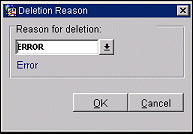
Select the Reason code from the LOV.
Select OK to delete the transaction(s).
See Also