
E-Certificate Groups
Requirements/Prerequisites
Select Setup>System Configuration>Profile>E-Certificate>E-Certificate Groups to open the E-Certificate Groups screen. Use the E-Certificate Groups screen to configure/edit groups that the E-Certificates will be a part of for reference.
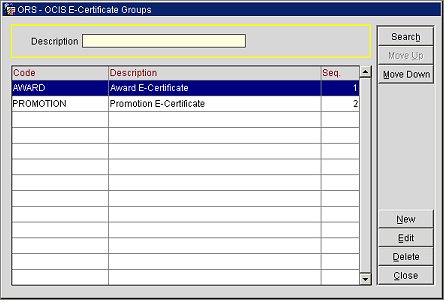
Refine your search results by selecting from the following search criteria.
Description. Enter a partial, or full, description for the E-Certificate Group to search for.
Code. E-Certificate Group Code.
Description. Description of the E-Certificate Group.
Sequence. Sequence number assigned to the group to represent the order in which the group will display in a list.
Search. Select to search for the E-Certificate Group based on the description entered. If no description is entered, then all of the groups will be displayed.
Move Up. Available for any group no listed with Sequence 1, select to move the highlighted group up in the sequence order.
Move Down. Available for any group no listed as the last group in the sequence, select to move the highlighted group down in the sequence order.
New. Select to create a new E-Certificate Group.
Edit. Select to edit the highlighted E-Certificate Group.
Delete. Select to delete the highlighted E-Certificate Group.
Close. Select to close the E-Certificate Group configuration screen.
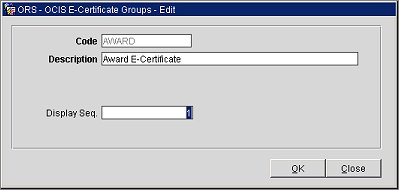
Code. A value can only be entered when creating a group. The field is disabled after the group has been created and editing the group.
Description. Enter a description for the E-Certificate Group.
Display Seq. Enter the sequence number for the group to display in lists.
See Also
Show Me