
Event Programme Maintenance
The Event Programme Maintenance screen appears when you select the Assign button from the Assign Programme screen. (The Assign Programme screen is accessed by selecting the Assign Prg button from the Event Search screen.) Use this screen to select the programme to which you wish to assign the event or events selected on the Assign Programme screen.
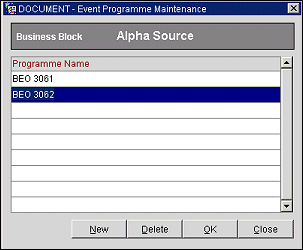
Above the grid is the name of the business block for which you are selecting a programme.
To create a new programme, select the New button. Programmes are automatically created in numerical sequence. You may not delete a programme if events are already assigned to it.
To select a programme for the event(s) highlighted on the Assign Programme screen, highlight your choice and select the OK button.
See Also