
Event Options
The Event Options screen appears when you select the Options button from the Event Search screen, the Events screen, or the Event Resources screen.
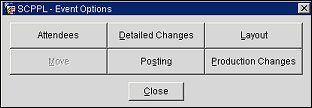
The following options are available.
Attendees. When the application function Catering>Attendee Management is active, users can register attendees for events linked to the block at the Register Attendee(s) screen. Users must have the permission Blocks>Attendee Management or Blocks>Attendee View.
Copy. Available when the Options button is selected from the Events or Resources screen. Copy an event to another date(s) or another function space(s). See Copying or Moving an Event.
Detailed Changes. Allows access to the Event Change Log - Detailed Changes (Catering Log screen).
Layout. If the MeetingMatrix interface is installed and the function space selected for the highlighted event has a MeetingMatrix layout diagram available, this button launches MeetingMatrix. MeetingMatrix can be used to customize the function space layout for this event.
Match Dates. Available for Events that are booked in rooms that are designated 'Can Be a Meeting Room' on the Room Types New/Edit screen. Use this option to Match an Event date to the Event Reservation date. When this option is selected, the Match Event Dates screen displays which prompts you to choose between matching the Event Reservation start date to the Event start date or the Event Reservation end date to the Event end date. Select the appropriate check-box then click the OK button to proceed.

Note: The Match Dates feature is only available for Events that are booked in rooms that are designated 'Can Be a Meeting Room' on the Room Types New/Edit screen located at Configuration>Reservations>Room Types>New/Edit. See Adding Room Types for more details. Event Reservations for these function spaces are generally created starting the day before the event and/or ending one day after the event in order to avoid having the room occupied by a sleeping guest. If this extra time is not required and the room should be available for sleeping guests the night before/after the event, this option will shorten the event reservation accordingly.
Move. Move the event from its current date or business block to another date or business block. See Copying or Moving an Event for details. This button is disabled when the event start date is earlier than the business date.
Posting. Access banquet posting for the event. See Posting Event Charges for details. This feature is available when the OPS/OPC <version number> OPERA Sales and Catering license is active and the application function Catering>Event Posting is set to Y. This button is disabled when the event is not in an ACTUAL status.
Production Changes. Allows access to the Event Change Log - Production Changes (Change Log screen).
See Also