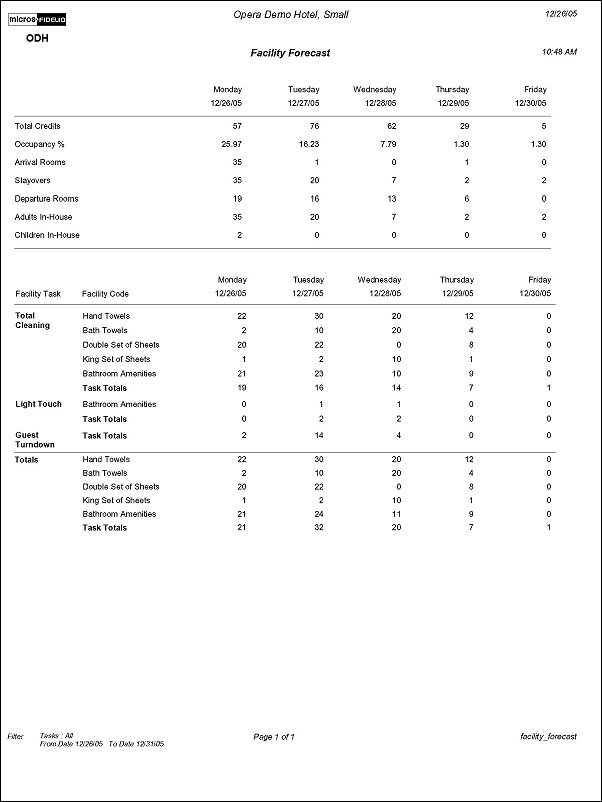Facility Forecast (facility_forecast with FAC1.fmx)
Note: When printing this Report help topic, we recommend printing with Portrait page orientation.
The Facility Forecast Report is available when the Rooms Management>Facility Management application function is active. The report displays a five day forecast summary for the property, that includes numbers of arrivals, stay overs, departures, adults, and children. Also displayed is a break down of the Facility Tasks as well as the total number of items needed to be completed for the selected days.
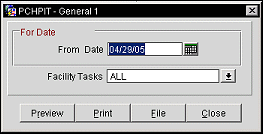
From Date. Manually enter, or select the Calendar button to choose, the date to start the report with. The next four days from the date selected will also be displayed.
Facility Tasks. Multi-select list of values that allows the user to specify one or more specific facility tasks to display on the report.
Preview. Select to preview the report in a PDF format.
Print. Select to print the report.
File. Select to save the report as a file.
Close. Select to exit the specific report.