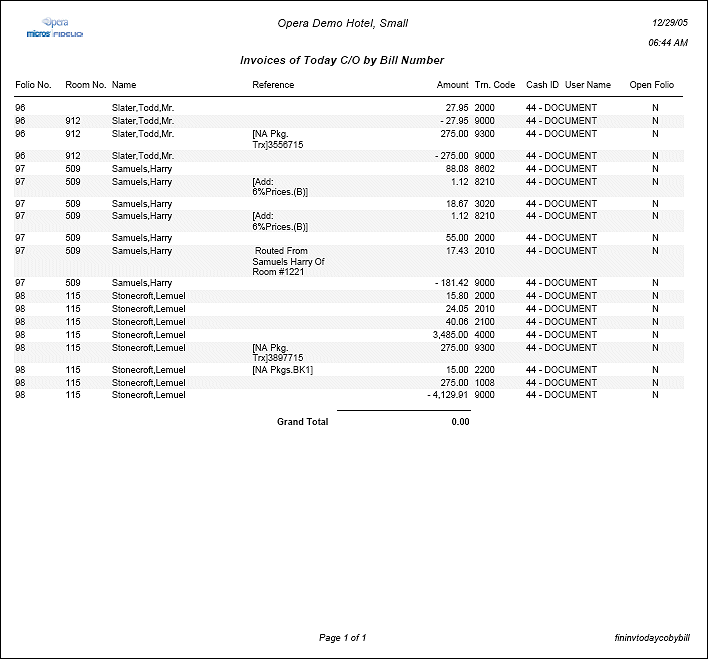Invoices of Today's C/O by Bill Number (fininvtodaycobybill with GENREPPAR.FMX)
Note: When printing this Report help topic, we recommend printing with Portrait page orientation.
The Invoices of Today's Check Out by Bill Number Report displays all guests who have checked out today by billing number (invoice). This report can be used by cashiers at cashier closure time to balance all checked out guests and their totals.
Note: The Cashiering>View Cash Transactions on Reports permission must be granted in order to display information for transaction codes configured for cash payment types.
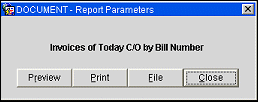
Preview. Select to preview the report in a PDF format.
Print. Select to print the report.
File. Select to save the report as a file.
Close. Select to exit the specific report.
The Open Folio column indicates whether the guest checked out with open folio. If the bill is generated for an open folio, Y appears in this column. Otherwise, N appears. If only a payment is made on an open folio, this transaction will not appear on the report as the report only shows transactions that have a bill number. (Open Folio information is available when the Cashiering>Open Folio application function is set to Y.)