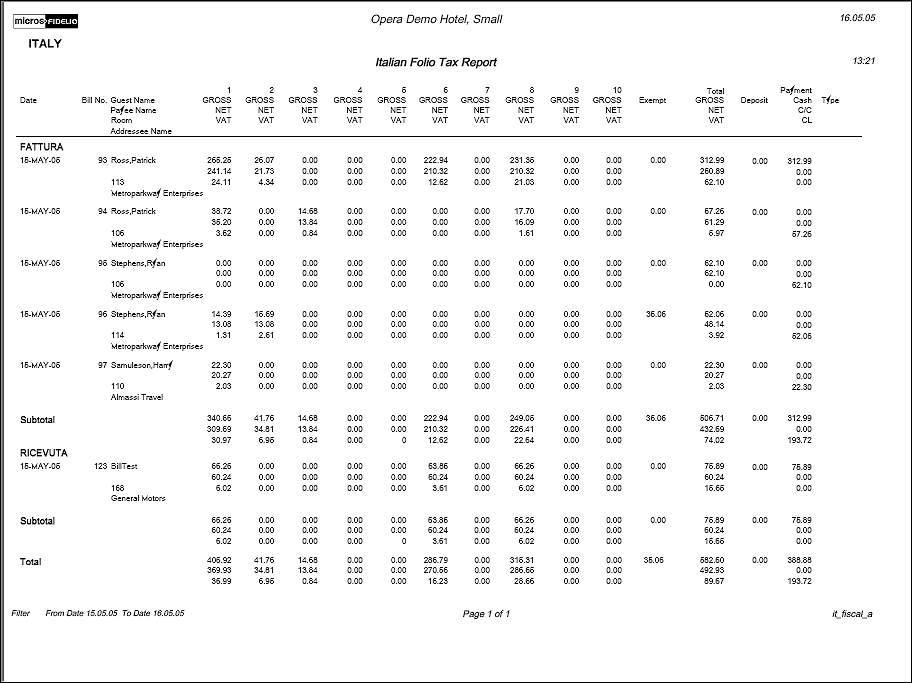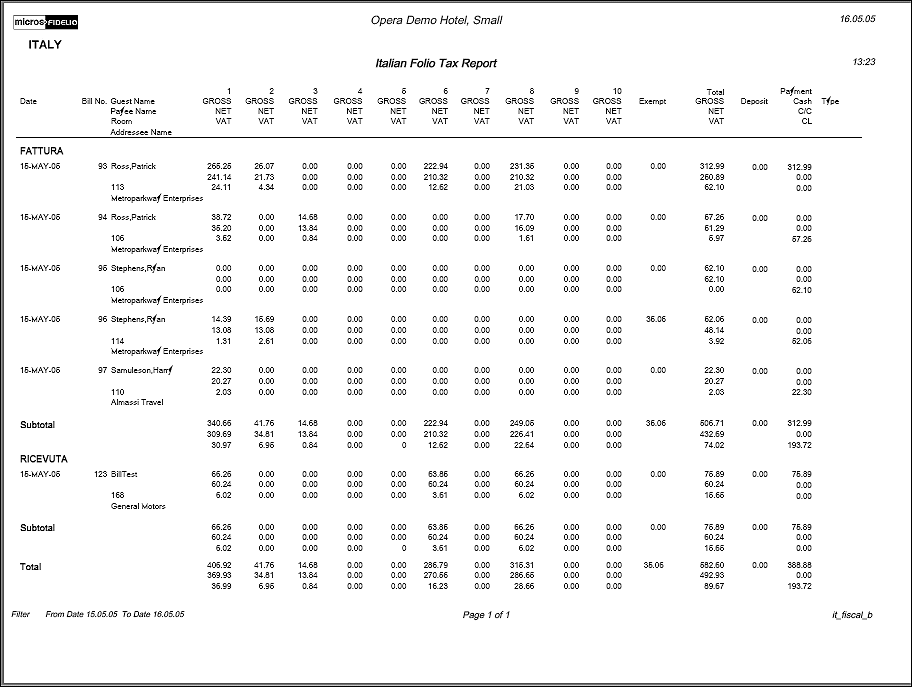Italian Folio Tax (it_fiscal_a and it_fiscal_b with FOL3.FMX)
Note: When printing this Report help topic, we recommend printing with Landscape page orientation.
The Italian Folio Tax reports will print statistical information for all bills and is formatted based on the style of the report selected. The report output is grouped by folio types and displays the Net, VAT and Gross revenue for all bills generated in the property. The Countries parameter must be set to IT, in order for the reports to generate the correct data. As this is a country specific report, it must be manually added to the Report Menu. Only one of the reports has to be actually added to be able to print either report style.
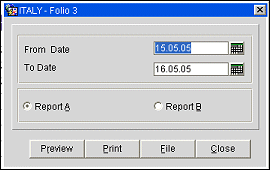
Note: The Payment Cash CC CL column includes city ledger payments made within AR (CLARPAY) and city ledger payments made by passersby from within PMS (CLPAY).
Note: The Addressee Name column is available when the Reservations>Addressee application function is set to Y. This application function is available only in Country Mode IT. See Italy in the Country Specifics documentation for details.