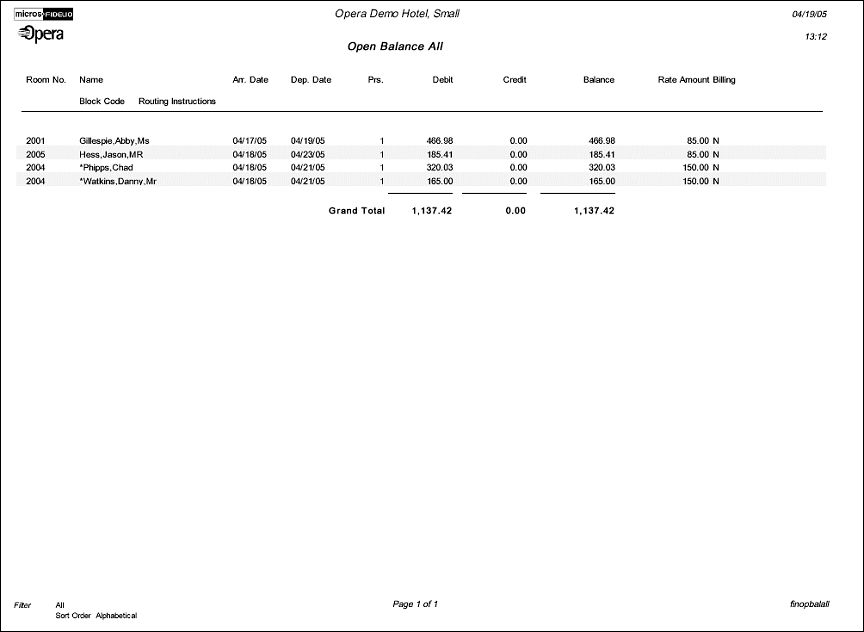Open Balances: All (finopbalall with CAS6.FMX)
Note: When printing this Report help topic, we recommend printing with Landscape page orientation.
The Open Balances All Report displays the current balance on Reservations or Blocks. This also includes advance deposits. This report could be useful when included as a downtime report.
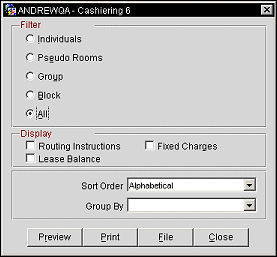
Individual. Select to display only individual reservations with open balances.
Pseudo Rooms. Select to display only pseudo room reservations with open balances.
Group. Select to display only reservations with a group profile attached and with open balances.
Blocks. Select to display only reservations associated with blocks with open balances.
All. Select to display all reservations with open balances.
Routing Instructions. When selected, will display the accounts routing instructions on the report. For routing instructions that are not for the entire stay, the dates that apply to the routing instruction will display on the report (Routed to Room 2001 (04/22/05-04/23/05) ROOM. 1008). Available when the Cashiering>Routing application function is set to Y.
Fixed Charges. Display the fixed charges that are associated with the reservation. Available when the Cashiering>Fixed Charges application function is set to Y.
Lease Balance. Available when the Rates>Apartment Style Billing application function is set to Y. Amount of total lease amount that has been posted.
Note: When the Rates>Apartment Style Billing application function is set to Y, the asb_flag transaction indicator marks each charge in the FINANCIAL_TRANSACTIONS table. Transactions that are flagged as [N]ightly Rental Posting and [W]aived Nights Rental Posting are included in the Lease Balance amount. Balance includes transactions that are flagged [A]partment Style Rental Cycle and [O]ffsetting Transactions for Rental Charge for an Apartment Style Rental Cycle, which includes the lump sum total lease amount.
When using the Display Lease Balance report option, the report includes a Lease Balance amount column and a Balance column. If the reservation does not have an ASB rate, the Lease Balance amount will be equal to the Balance amount.
Sort Order. Alphabetical, Room No.
Preview. Select to preview the report in a PDF format.
Print. Select to print the report.
File. Select to save the report as a file.
Close. Select to exit the specific report