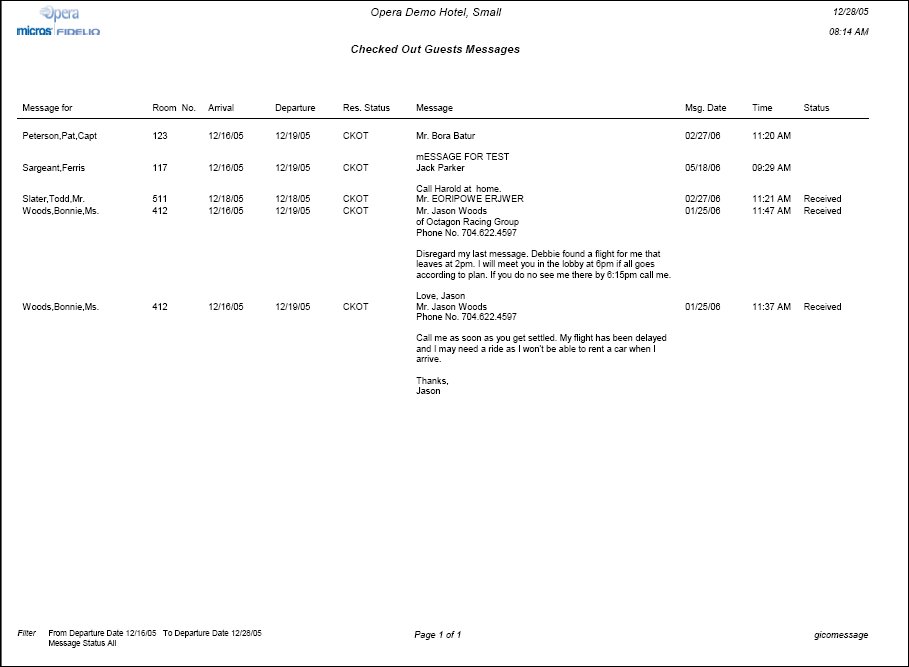Checked Out Guest Messages (gicomessage with GENREPPAR.FMX)
Note: We recommend printing this help topic with Landscape page orientation.
The Checked Out Guest Messages Report displays a list all checked-out guests, the departure date, message, and the status of the message. This report can be filtered by specific date, date range, or message status. Telephone operators and front desk personnel can print this report to verify messages status for checked out guests.
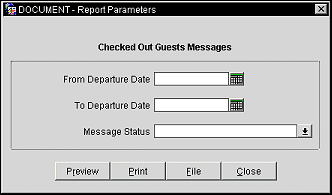
From Departure Date. Enter the date, or select the calendar button to choose, the beginning departure date of the guests with messages to display on the report.
To Departure Date. Enter the date, or select the calendar button to choose, the end departure date of the guests with messages to display on the report.
Status. Select the down arrow to choose a specific status of a message (Received, Not Received, or All) to display in the report.
Preview. Select to preview the report in a PDF format.
Print. Select to print the report.
File. Select to save the report as a file.
Close. Select to exit the specific report.