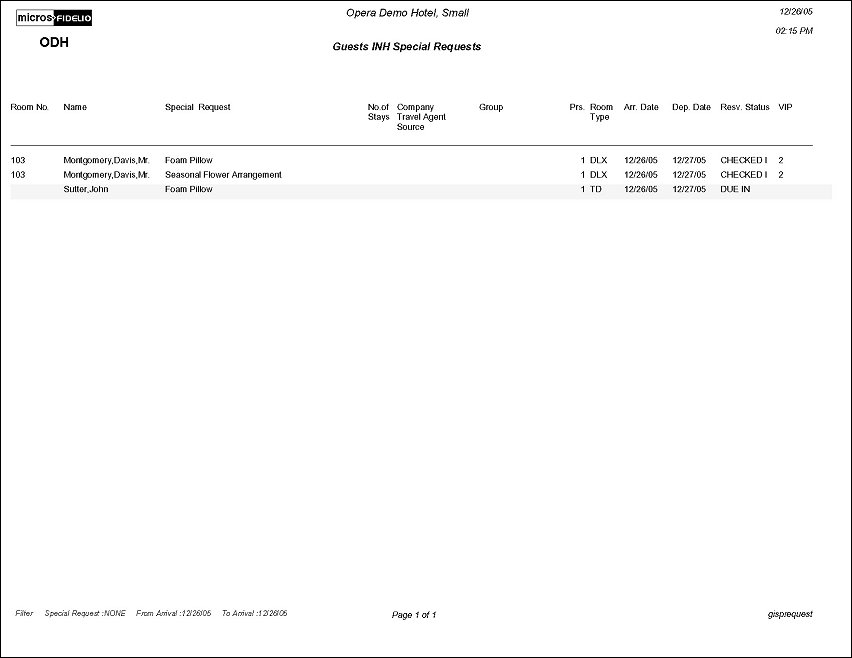Guests in House Special Requests (gisprequest with GENREPPAR.FMX)
Note: When printing this Report help topic, we recommend printing with Landscape page orientation.
The Guests in House Special Requests Report displays all special requests for in-house services such as flowers, chocolate, an iron, or exercise bicycle for a guest reservation. Concierge and Housekeeping departments can print this report to see what special requests are needed by guests due to arrive as well as in-house guests.
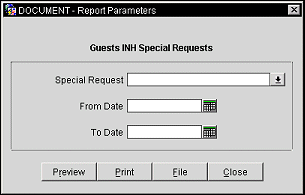
Special Request. Select the drop down arrow to select a specific guest special request or leave it blank to display all of the special requests for the guests on the report.
From Date. Select the calendar button to choose, or manually enter, the beginning date for the special request results to display on the report.
To Date. Select the calendar button to choose, or manually enter, the ending date for the special request results to display on the report.
Note: The Source column will only be displayed on this report when the Profiles>Source application function is set to Y. The VIP column will only be displayed on this report when the Profiles>VIP application function is set to Y.