
Interface Menu Group Bar/Unbar Minibar System
The Group Bar/Unbar Minibar screen sets the status of the minibar for a specific group reservation. One of 3 statuses can be assigned to each or all of the group reservations:
Minibar Locked (0) - Minibar is locked and can't be opened by any of the guests.
Minibar Partial Open (1) - Only specific items can be taken from the minibar.
Minibar Open (2) - Minibar is open.
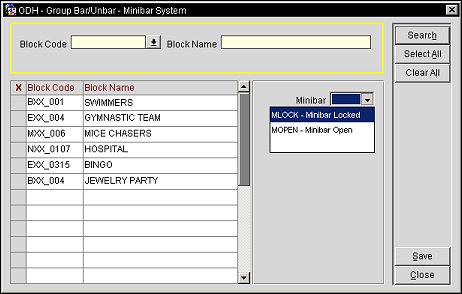
Block Code. Manually enter the block code or select the down arrow to choose the block code.
Block Name. Manually enter the block name to search for.
By default, all block reservations for the property are displayed.
Block Code. Code assigned to the block when the block reservation was created.
Block Name. Name of the block reservation.
Minibar. Select the down arrow to choose the status of the minibar for the select block reservation(s).
Search. Select to search for the block reservation based on the search criteria that has been entered.
Select All. Selects all of the block reservations that are displayed in the grid.
Clear All. Unselects all of the block reservations that have been selected in the grid.
Save. Saves any changes that have been made.
Close. Exits out of the Group Bar/Unbar screen.
See Also