
Interface Menu Data Through Radio Button
The Data Through radio button allows users to enter the data that has been configured for the Data Through nodes.
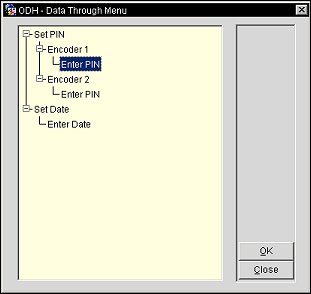
Highlight the Data Through node and click the OK button. The OK button is only active for nodes where user input is accepted.
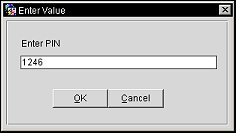
Enter the requested information and select the OK button. Once the OK button is selected, the Data Through command is sent. For the above value entered, the following command would be sent:
<DataThrough xmlns="x-schema:DataThroughSchema_O" WSNum="BALAJIXP" Date="071120" Time="110819" DefRef1="SET_PIN" DefRef2="Encoder1" DefRef3="1246"/>
See Also