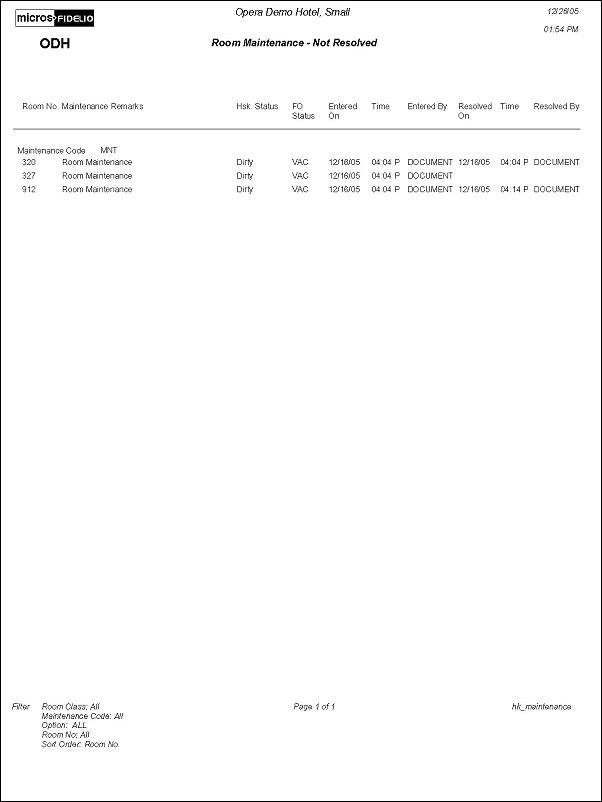Room Maintenance Not Resolved (hk_maintenance with HSK4.FMX)
Note: We recommend printing this help topic with Portrait page orientation.
The Room Maintenance Not Resolved Report displays the all maintenance requests or work orders on rooms that are resolved as well as unresolved. Print this report to have a record of work orders that need to be fulfilled for the day or week.
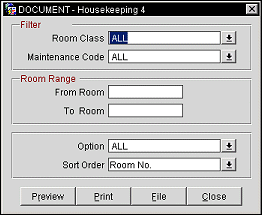
Room Class. When the General>Room Class application function is active, select specific room types to display in the report from the multi-select list of values.
Maintenance Code. Select specific maintenance codes from the multi-select list of values to display on the report.
From Room. Enter the beginning room number in the range of rooms to display on the housekeeping maintenance report. Leaving this field blank will start with the lowest room number to have a maintenance code attached to it.
To Room. Enter the ending room number in the range of rooms to display on the report. Leaving this field blank will end with the highest room number to have a maintenance code attached to it.
Option. All, Resolved, Unresolved.
Sort Order. FO Status, HK Status, Room No.
Preview. Select to preview the report in a PDF format.
Print. Select to print the report.
File. Select to save the report as a file.
Close. Select to exit the specific report.