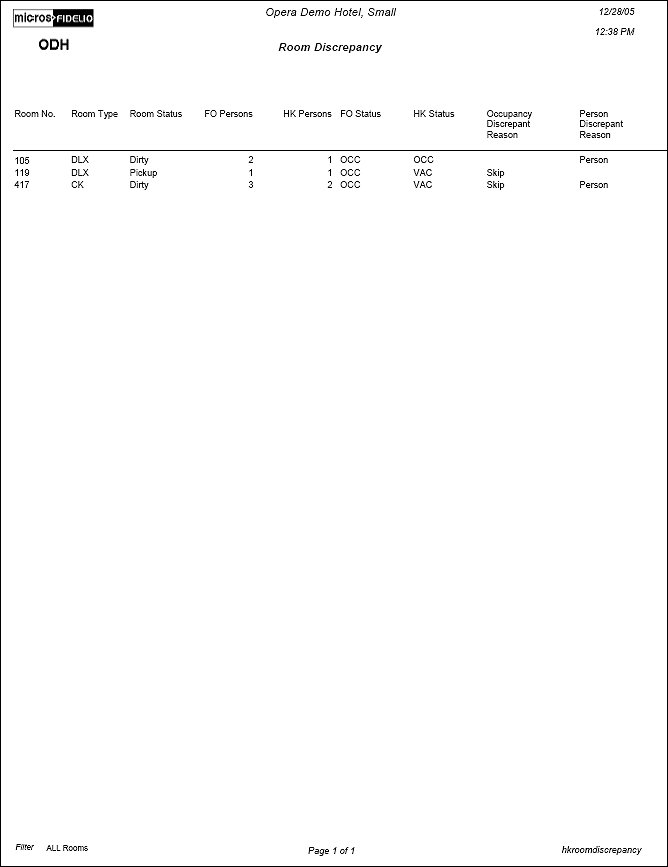Room Discrepancy (hkroomdiscrepancy with GENREPPAR.FMX)
Note: When printing this Report help topic, we recommend printing with Landscape page orientation.
The Room Discrepancy Report displays all discrepant rooms - a listing of all room statuses that are inconsistent with Housekeeping status and Front office status. The "Sleep" discrepancy reflects that Housekeeping status is occupied and Front Office status is vacant. The "Skip" discrepancy reflects that Front Office status is occupied, and Housekeeping status is vacant. Print this report to verify room status discrepancies.
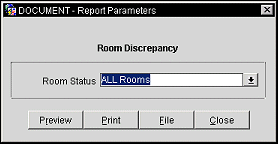
Room Status. A Single Multi Select LOV to display the rooms of a specific discrepancy on the report.
Preview. Select to preview the report in a PDF format.
Print. Select to print the report.
File. Select to save the report as a file.
Close. Select to exit the specific report.