
Housekeeping Sections
When the Rooms Management>Housekeeping Sections application parameter is set to Y, housekeeping section codes can be configured to divide the property into physical housekeeping areas to simplify the process of assigning rooms to attendants for daily cleaning. OPERA allows for both day and evening sections (day section is for regular room cleaning and evening is for turndown service) to be linked to each room (see Rooms Edit for details) . The same section can be used for both day and evening service. To configure housekeeping sections, select Configuration>Reservations>Codes>Housekeeping Sections. The Housekeeping Sections screen appears.
Note: All configured sections are displayed in the Expanded Task Sheet Grid, even if no rooms exist within that section. Tasks can then be moved (dragged and dropped) on to these sections.
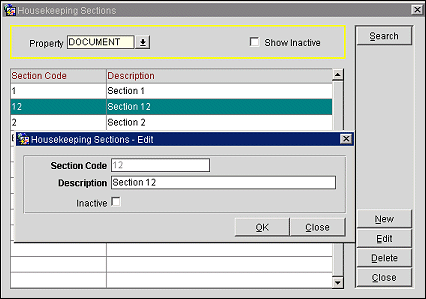
Use the following search options to locate the housekeeping section records you wish to review or edit.
Property. Select another property from this list of values if you are working in a multi property environment. This field is visible when the OPP MHOT OPERA Property Management Multi-Property license code is marked as Active. In the Property list of values, OPERA displays the properties with activated multi property licenses codes allowing you to switch between properties that have been configured in this property cluster (via the Property Details>Alternates Tab).
Show Inactive. Select this check box to display only those housekeeping sections that are inactive.
The Housekeeping Sections screen displays the following information.
Section Code. Section codes can only be numeric.
Description. Housekeeping section description (floor number, part of the property, etc.).
Select the New button to create a new housekeeping section. To edit an existing section, highlight your choice and select the Edit button. Provide the following information in the Housekeeping Sections - New or Housekeeping Sections - Edit screen and select the OK button.
Section Code. Type or edit the numeric section code.
Description. Type or edit the housekeeping description for the section code.
Inactive. Select this check box to make the section code inactive. Inactive housekeeping sections are not available for selection when assigning rooms to the day and evening sections on the Rooms Edit screen.
See Also