
Infinium Owner Export Data Definition (INFI_OWNER_EXP & INFI_OWNER_EXP_NA)
The Infinium Owner Export allows properties to export owner revenue information from OPERA to Infinium, an external system. This export can be run manually or can be automatically generated during the Night Audit procedure in OPERA.
To run this report manually, select Miscellaneous>File Export>General, or Configuration>External>Export Files. From the Export File List screen, select Infinium Owner Export from the list, and select the Generate button two times. A date display appears that asks for the specific date range to compile the export for.
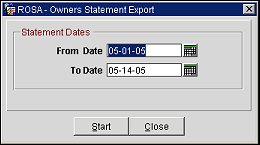
Select the from date in the From Date field and to date in the To Date field, and select the Start button. The file is generated in ASCII format with the .vos file extension, and is manually delivered to Infinium.
See the Infinium Owner Export File Header and Detail Data
If the report is to be automatically generated and transmitted to a central database during the Night Audit procedure in OPERA, select Miscellaneous>File Export>General, or Configuration>External>Export Files. From the Export File List screen, select Infinium Owner Export Night Audit from the list, and select the Edit button to access the Export File Details screen. Select the Night Audit checkbox and select the frequency that the export is to be included as part of the Night Audit process. Your selection options are Daily, End of Month, End of Year, or Weekly. Select the Save button and then the Generate button two times. The file is generated in ASCII format with the .vos file extension, and is manually delivered to Infinium.
See the Infinium Owner Export for Night Audit File Header and Detail Data
See Also