
Limited Membership Statement (membership_statements_aw_point with MEMBERSHIP_STAT_REP.FMX)
Note: When printing this Report help topic, we recommend printing with Landscape page orientation.
This report displays the Limited Membership Statement for the selected batch Id. Users can view the award points available for the member at the time of the statement batch with the amount of credit points, debit points, closing balance, number of transactions, and awards consumed for the time period of the batch. For report filters, select a batch Id (required). Optionally, you can select a user status, status, print status and enter a filter condition.
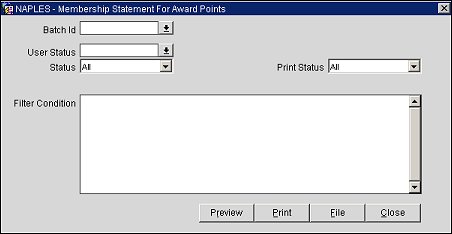
Batch Id. Select the down arrow and choose a batch Id from the list of batch statements.
User Status. Select the down arrow and choose a user status from the list of values.
Status. Select the down arrow and choose a status from the drop-down list. Available values are All, Complete, and Error.
Print Status. Select the down arrow and choose a print status from the drop-down list. Available values are All, Yes, and No.
Filter Condition. Enter a custom filter condition.
Preview. Select to preview the report in a PDF format.
Print. Select to print the report.
File. Select to save the report as a file.
Close. Select to exit the specific report.
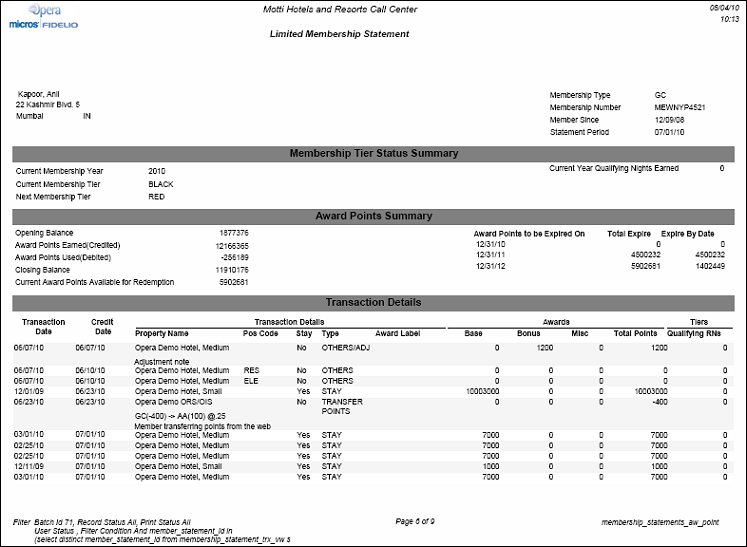
The member's name and address are displayed at the top-left side of the report. On the top-right side, the membership type and number are displayed as well as the date the member was enrolled into the program and the date of the statement period.
Current Membership Year. The current year.
Current Membership Tier. The current membership tier for the member.
Next Membership Tier. The next membership tier for the member.
Current Qualifying Nights Earned. The current number of tier night points earned by the member for the given statement period.
Opening Balance. The opening points balance for the member.
Award Points Earned (Credited). The award points credited to the member.
Award Points Used (Debited). The award points consumed by the member.
Closing Balance. The closing points balance for the member.
Current Award Points Available for Redemption. The award points currently available for redemption.
Award Points to be Expired On. This column displays the date on which the corresponding points will expire.
Total Expire. This column displays the total points that will expire.
Expire By Date. This column displays the total points that will expire on the corresponding expiration date.
Transaction Date. The date of the transaction.
Credit Date. The date on which credit was given.
Property Name. The property where the transaction occurred. This column will also display the points transfer exchange between a primary membership type and airline.
Pos Code. The point of sales code. This is the outlet where the transaction took place (normally a passerby transaction, as opposed to a stay).
Stay. Indicates whether or not the member was staying at the property.
Type. Indicates if the membership points are based on a stay or an award.
Award Label. The label for the award.
Base. The base points.
Bonus. The bonus points.
Misc. The miscellaneous points.
Total Points. The total of base, bonus, and miscellaneous points.
Qualifying RNs. The number of qualifying room nights.