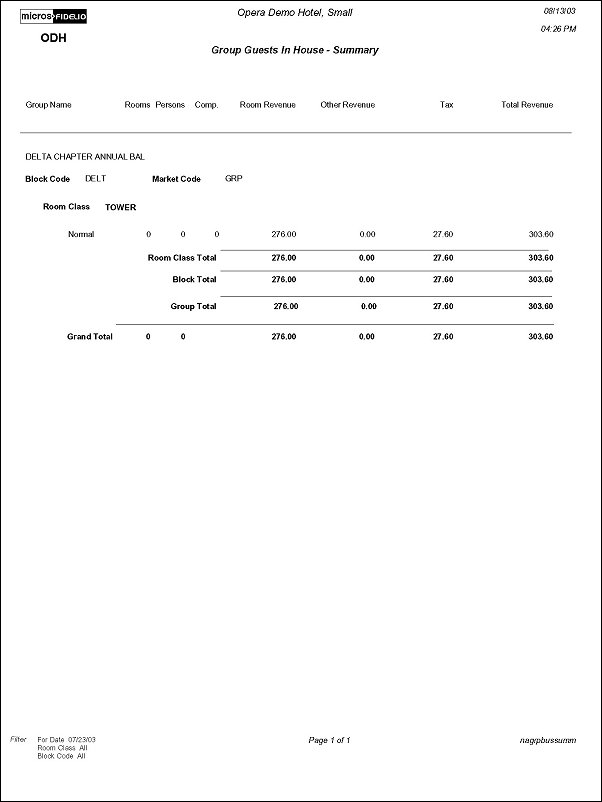Group Business - INH Summary (nagrpbussumm with GRP4.FMX)
Note: When printing this Report help topic, we recommend printing with Portrait page orientation.
The Groups In House Summary Report lists each Block names currently in-house, number of rooms, persons, and revenue associated with these rooms. Print this summary report to determine the actual number of rooms that have materialized.
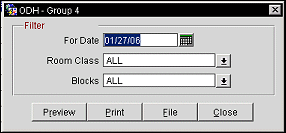
For Date. Enter or select the Calendar button to choose the date to run the report for.
Room Class. When the General>Room Class application function is active, select specific room classes to display on the report from the multi-select list of values.
Blocks. Select specific Blocks to display on the report from the multi-select list of values.
Preview. Select to preview the report in a PDF format.
Print. Select to print the report.
File. Select to save the report as a file.
Close. Select to exit the specific report.