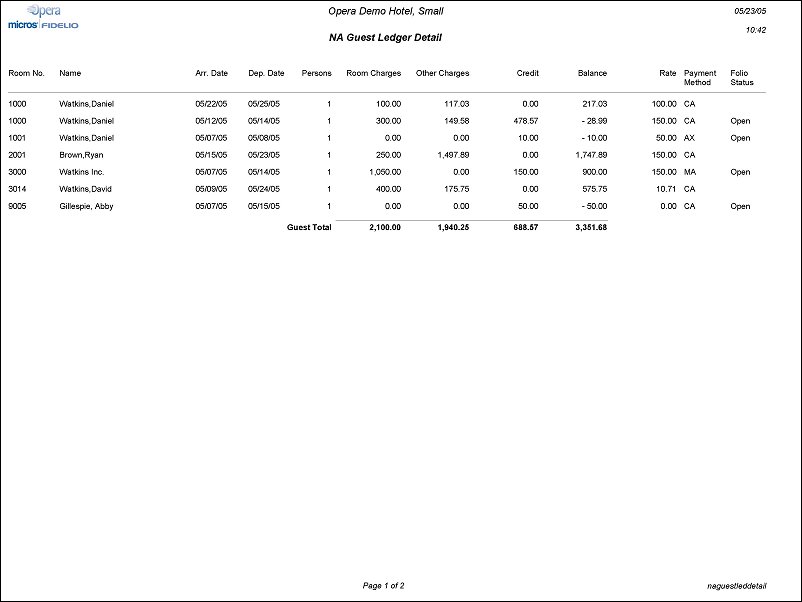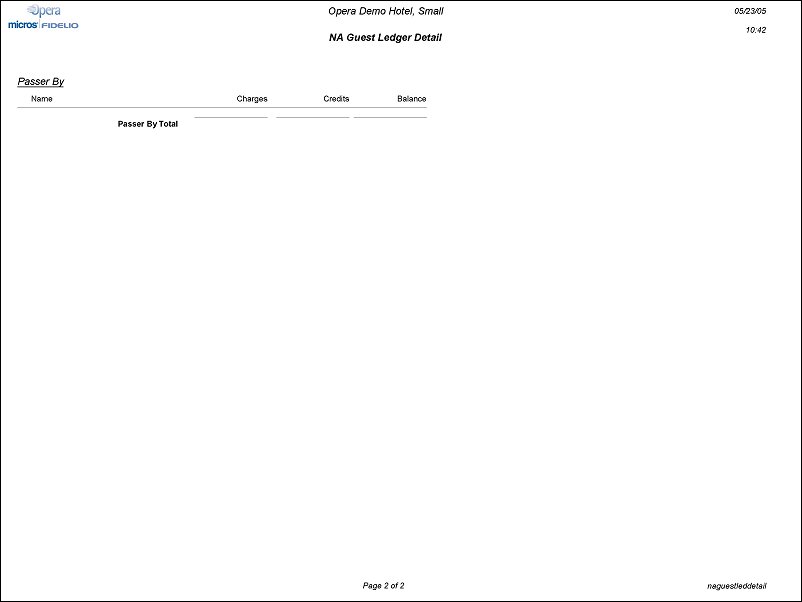NA Guest Ledger Detail (naguestleddetail with GENREPPAR.FMX)
Note: When printing this Report help topic, we recommend printing with Landscape page orientation.
The NA Guest Ledger Detail Report displays a breakdown of a guest’s total bill into Room Charges, Other Charges, Credits, and the current balance on each guest account. This breakdown takes into consideration comp windows for those properties using comp accounting with their guest ledger.
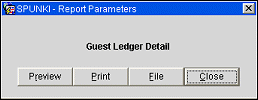
Preview. Select to preview the report in a PDF format.
Print. Select to print the report.
File. Select to save the report as a file.
Close. Select to exit the specific report.
The Room Charges column on the report will display room charges that have been generated during End of Day processing or manually posted on the guest folio. Room Charges include amounts posted to those transaction codes that are marked as Lodging. Other Charges will include all other charges posted on the folio.
The Credit column will display total credits or payments paid. The Balance is the balance of each folio. The Guest Total for Closing Balance will match the Balance Total figure on the trial_balance report and the Closing Balance on the gl_trial_balance report.
When the application parameter Cashiering>Open Folio is active, an additional column will be displayed for Folio Status.