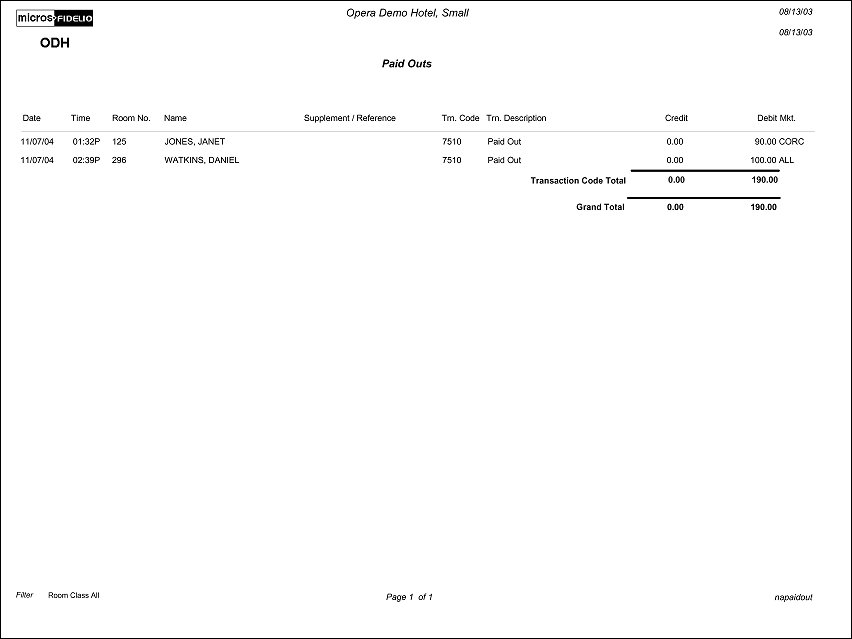Paid Outs (napaidout with GENREPPAR.FMX)
Note: When printing this Report help topic, we recommend printing with Landscape page orientation.
The Paid Outs Report displays all the paid-out transactions of the day to guests and is generated during the Night Audit sequence. Paid outs which affect the cash on and other paid-outs (sometimes known as non-revenue department codes) are important for the reconciliation of cash at the end of each day. Cash advances or deposit refunds and reimbursements are examples of paid out funds.
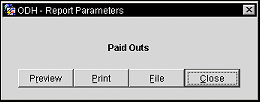
Preview. Select to preview the report in a PDF format.
Print. Select to print the report.
File. Select to save the report as a file.
Close. Select to exit the specific report.