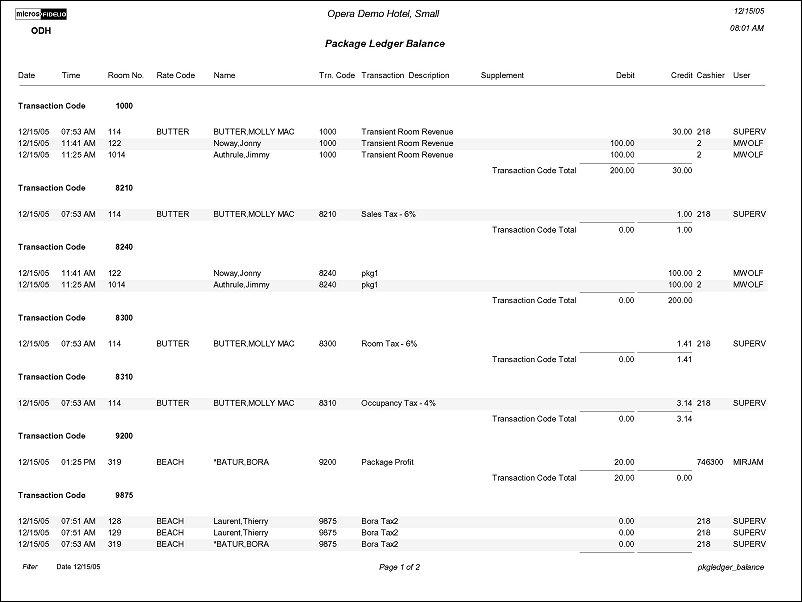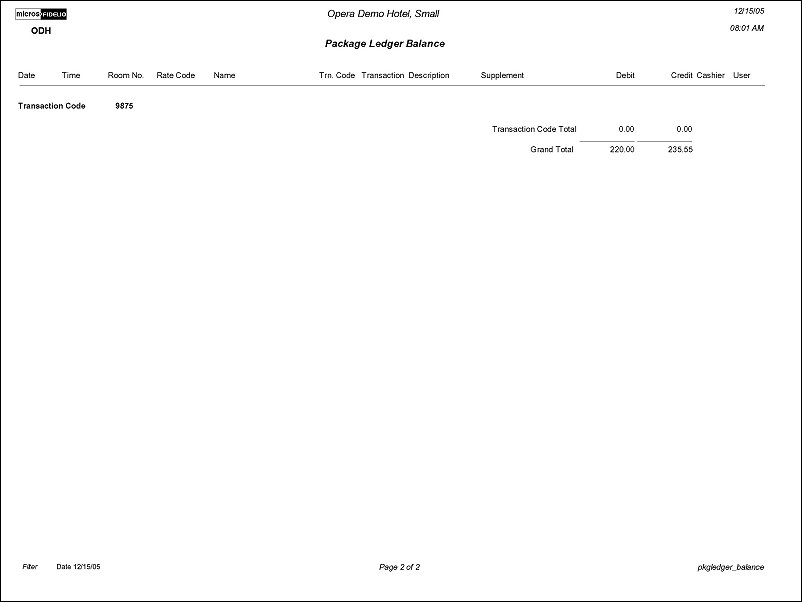Package Ledger Balance (pkgledger_balance with GEN1.FMX)
Note: When printing this Report help topic, we recommend printing with Landscape page orientation.
The Package Ledger Balance Report is a line-item report listing all postings made to the Package Ledger, and runs during the Night Audit sequence. This report displays total credits and offsetting debits, as well as profit and loss on all packages. Print this report to analyze whether or not hotel packages are making or losing revenue. This detailed report should correspond to the summarized Package Ledger portion of the Trial Balance.
Note: when the Rates>Apartment Style Billing application function is set to Y and when the Cashiering>Only Post Taxes Once for Apartment Style Billing Charges application parameter is set to Y, tax generate amounts configured for the service charge that are part of a ASB Rate, will not be posted on the Package Ledger Balance report.
Note: Prices and allowances displayed for packages will be the price and allowance from the configuration of the package when it was attached to the reservation. Since the package price and allowance is stored at the reservation level, package prices and allowances can be different from reservation to reservation and from within the Package configuration to the reservation.
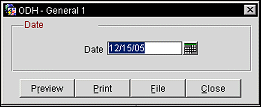
Date. Enter or select the calendar button for the date to run the report for.
Preview. Select to preview the report in a PDF format.
Print. select to print the report.
File. Select to save the report as a file.
Close. Select to exit the specific report.