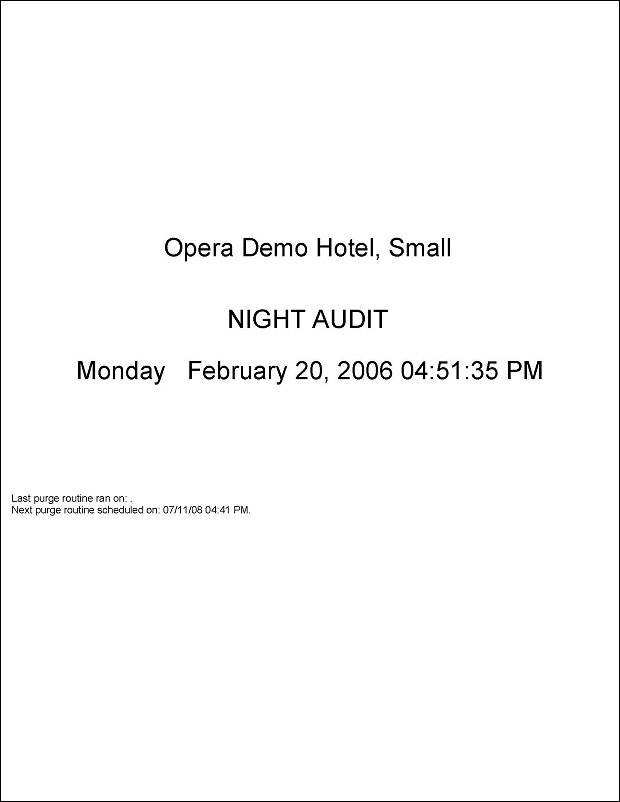Weather/Title (naweather with GENREPPAR.FMX)
Note: When printing this Report help topic, we recommend printing with Portrait page orientation.
The report output will display the full Hotel Name, and the business date and time the End of Day is being generated. Additionally, as one of the steps in closing the date, the user has the ability to type in notes about the business date that is being closed. The naweather.rep will display those notes to allow reference back to the date and the reported figures. This can include the temperature, world news, local business, or weather affecting the bookings.
Also displayed is when the last Purge was run and when the next Purge is scheduled to be run. ![]() In the event that the Opera Data Purge is not scheduled, the Weather report in the night audit will display a message stating the Purge is not configured. If the purge has not been successfully ran in 48 hours, a message will also be displayed on the report indicating the last date the purge was ran.
In the event that the Opera Data Purge is not scheduled, the Weather report in the night audit will display a message stating the Purge is not configured. If the purge has not been successfully ran in 48 hours, a message will also be displayed on the report indicating the last date the purge was ran.

Preview. Select to preview the report in a PDF format.
Print. select to print the report.
File. Select to save the report as a file.
Close. Select to exit the specific report.