
Number to Words
Money amounts must often be printed in word form rather than (or in addition to) being printed as numerals. The most familiar example of this requirement is when the amount is being printed on a check or on a receipt; here, the words are usually considered to be the legal expression of the amount, making accuracy essential. For example, in German, the check amount in words would be printed as “Eins-Zwei-Fünf Euros und Sechs-Sieben Cents” for the amount “€125.67”. In English, $125.67 would translate as One Hundred Twenty Five Dollars and Sixty Seven cents or it can be One Hundred Twenty Five Dollars and 67/100 Cents, depending on the format used for the actual printing of checks.
The Configuration>Cashiering>Number To Words feature supports translation of numerals into words in multiple languages if the General>Profile Language application function is set to Y. (By default, numbers are expressed in English words.) If the Profile Language function is not being used, and the base language for the property is not English, the Number To Words feature may be used to translate the numerals into words for whatever language has been chosen as the base language. Translations can also be provided for words like “Dollars,” ”Cents,” and “and,” which may also be required in expressions of written amounts.
Reports which reference a profile language, such as folios and receipts, will automatically select the appropriate translation for the particular instance of the report, if available. When printing checks in Commissions Processing, the language associated with the Bank Account determines which language is used for the check amount written in words.
The following table shows those languages that are supported. Number to words translation is literal (e.g., number for number) except for those languages, as indicated by an X in the Grammatical column, where grammatical idiosyncrasies are accommodated. For example, 1234.50 would be rendered as One Two Three Four Dollars and Five Zero Cents where the rendering is literal. Where a grammatical translation is provided, the amount would be rendered as One Thousand Three Hundred and Four Dollars and Fifty Cents.
Language |
Language Code |
Grammatical |
AR |
Arabic |
|
BG |
Bulgarian |
|
CA |
Catalan |
|
CS |
Czechoslovokian |
|
DA |
Danish |
|
DE |
German |
|
E |
English (US) |
X |
EL |
Greek |
|
EN |
English (ISO) |
|
ES |
Spanish |
|
ET |
Estonian |
|
EU |
Basque |
|
FA |
Persian |
|
FI |
Finnish |
|
FR |
French |
|
GL |
Galician |
|
HR |
Croatian |
|
HU |
Hungarian |
|
IT |
Italian |
|
JA |
Japanese |
|
KO |
Korean |
|
LT |
Lithuanian |
|
LV |
Latvian |
|
NL |
Dutch |
|
NO |
Norwegian |
|
PL |
Polish |
X |
PT |
Portuguese |
|
PT-BR |
Brazilian Portuguese |
|
RO |
Romanian |
|
RU |
Russian |
|
SK |
Slovakian |
|
SL |
Slowenian |
|
SV |
Swedish |
|
TH |
Thai |
|
TR |
Turkish |
X |
UK |
Ukranian |
|
VI |
Vietnamese |
X |
ZH-S |
Chinese Simplified |
|
ZH-T |
Chinese Traditional |
|

The Number to Words screen displays the following information.
Description. Type in all or part of the description for the word portion of the number.
Code. Number or letter code to be transferred to words.
Description. Words or description the number or letter code is to be printed as.
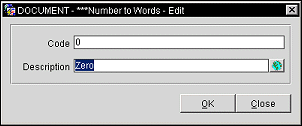
Provide the following information and select the OK button.
Code. Type the number or letter code that needs to be translated into words.
Description. Type the word description that the code needs to be translated into when being printed.
See Also