
Understanding the Channel Management Area of the Rooms Screen
The Channel Management area allows users to view and manipulate channel converted room type information. The information displayed in the Channel Management Room Type grid correlates to the user cursor in the Room Type grid. Moving the cursor through the Room type grid will display the applicable channel room type information.
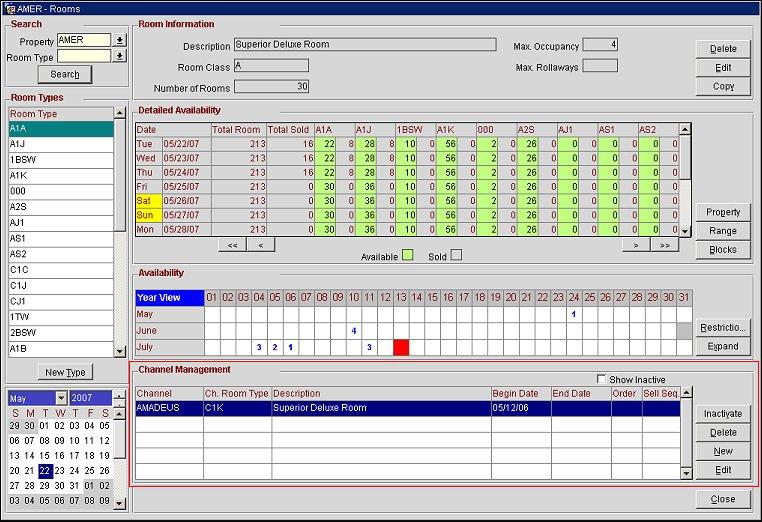
Show Inactive. Select this check box to view inactive channels.
Channel. The channel name.
Ch. Room Type. The channel converted room type.
Description. The channel room type description. This will default to the OPERA room type description.
Begin Date. The date when this room category becomes available in the channel.
End Date. The date when this room category becomes available in the channel.
Order. The order that the room category is displayed in a seamless availability message.
Sell Seq. Enter the preferred sell sequence.
Inactivate. Select this check box to inactivate the channel.
Delete. Select this button to delete the channel.
New. Select this button to access the Room Type - New screen and create a new channel converted room type.
Edit. Select this button to access the Room Type - Edit screen and edit an existing channel converted room type.
See Also