
Understanding the Availability Area of the Rooms Screen
The Availability area allows users to view and update availability and set room stay restrictions at the house level for up to two months beyond the current month.
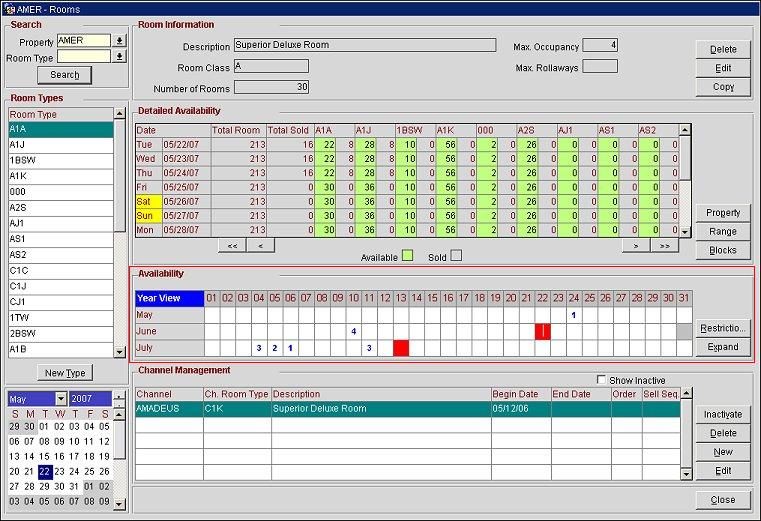
The top row of the Availability grid represents the calendar days. The column to the far-left represents the calendar month. To set minimum length of stay restrictions at the house level, click in a cell and enter the minimum length of stay. Double-click in a blank cell to close out the date completely (the cell turns red), or double-click in a date that has a minimum length of stay or close restriction to remove that house level restriction.
Restriction. Select this button to access the Rate Restrictions screen and adjust rate restrictions.
Expand. Select this button to access the Rate Availability screen.
See Also