
Review
Review is the final step in the Campaign Wizard. At this screen, you will have a chance to review the campaign before saving it. Once a campaign is saved, you can always return to it and make changes by highlighting it on the Campaigns screen and selecting the Edit button.
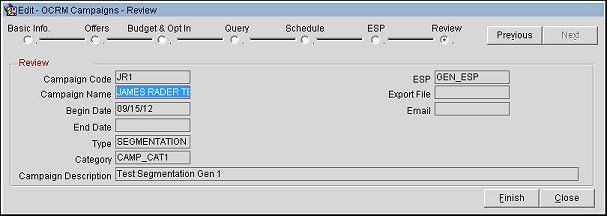
Verify that all the information for the campaign is correct and select the Finish button to save the campaign. If you need to change one or more steps of the campaign, select the Previous button to return to the screen where you need to make changes. After completing your updates, select Next to return to this screen and finish the campaign.
After the campaign is saved, a user with the required permissions will need to approve the campaign before it can be deployed. This is accomplished by selecting the Approve button on the Campaigns screen.