
Configuring Business Events for HTNG
To configure business events and data elements for an HTNG Interface, select Configuration>Setup>Business Events>Configuration. The Business Event Configuration screen appears.
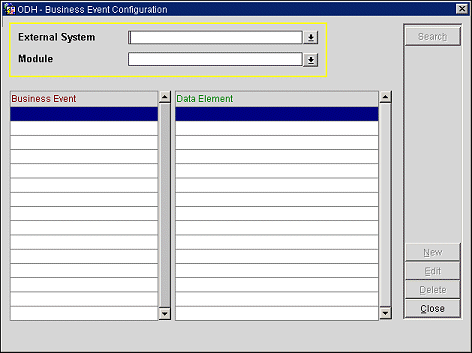
A value must be entered in the External System and Module fields before you are able to configure any business events. This may be done by manually entering the information or selecting the value from the list of values. To configure business events for an HTNG Interface, select the interface in the External System field, select a module in the Module field, and then select the Search button.
Select the New or Edit buttons to set up business events and data elements.
|
See Also |