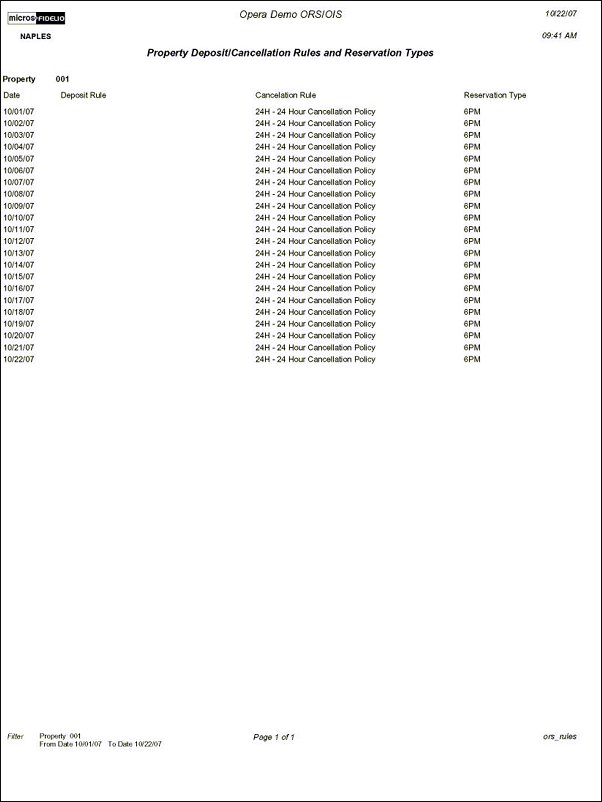Property Deposit/Cancellation Rules (ors_rules with GENREPPAR.FMX)
Note: When printing this Report help topic, we recommend printing with Portrait page orientation.
This report displays deposit rules, cancellation rules, and reservation types for one or more selected properties in the CRO database. Users select the date range for which to include the information.
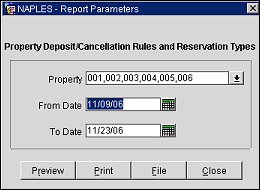
Property. Select the property(s) for which you want to view the deposit/cancellation rules and reservation types.
From/To Date. Select the beginning and end dates for the time frame you want to view.
Preview. Select to preview the report in a PDF format.
Print. Select to print the report.
File. Select to save the report as a file.
Close. Select to exit the specific report.