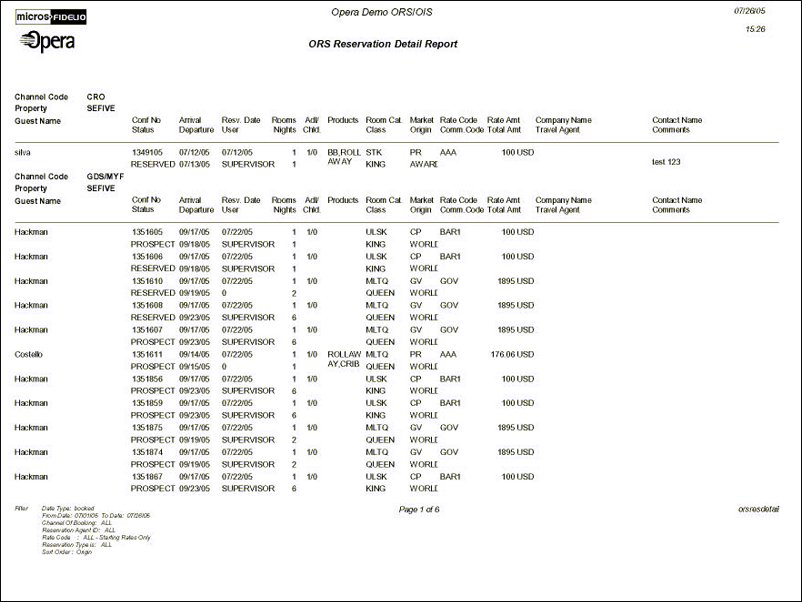ORS Reservation Detail (orsresdetail with RESORS4.FMX)
Note: When printing this Report help topic, we recommend printing with Landscape page orientation.
The ORS Reservation Detail Report shows all reservations made through ORS for a property within the selected date range, using other search criteria. The report organizes the information by channel code, property, and guest name.
Other information includes the Reservation Conf No, Status, Arrival/Departure Dates, Number of Nights, Resv. Date, User, No. of Rooms, Room Category and Class, Market Origin, Rate Code, Rate Amt, Total Amt, Adl/Child, Products, Company Name, Travel Agent, Contact Name, and Commission Code.
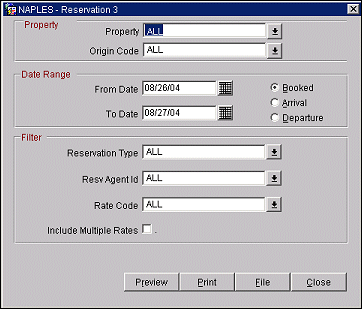
Property. Select the property whose reservation details you want to view, or leave the default to ALL
Origin Code. Select the channel(s) (through which the reservation was made) you want to view, or leave the default to ALL.
From Date/To Date. Select the beginning date range and ending date range for the property and guest arrival details you want to view.
Booked. Select this radio button if you want the booked date in this date range to display.
Arrival. Select this radio button if you want the arrival date in this date range to display.
Departure. Select this radio button if you want the departure date in this date range to display.
Reservation Type. Select the reservation type you want to view, such as New, Changed, and Cancelled. Or, leave the default to ALL.
Resv Agent Id. Select the Id(s) of the agent(s) who made the reservation, or leave the default to ALL.
Rate Code. Select the Rate Code(s) you want displayed on this report, or leave the default to ALL.
Include Multiple Rates. Select this option box if you want to view multiple rates that will apply during the guest's stay.