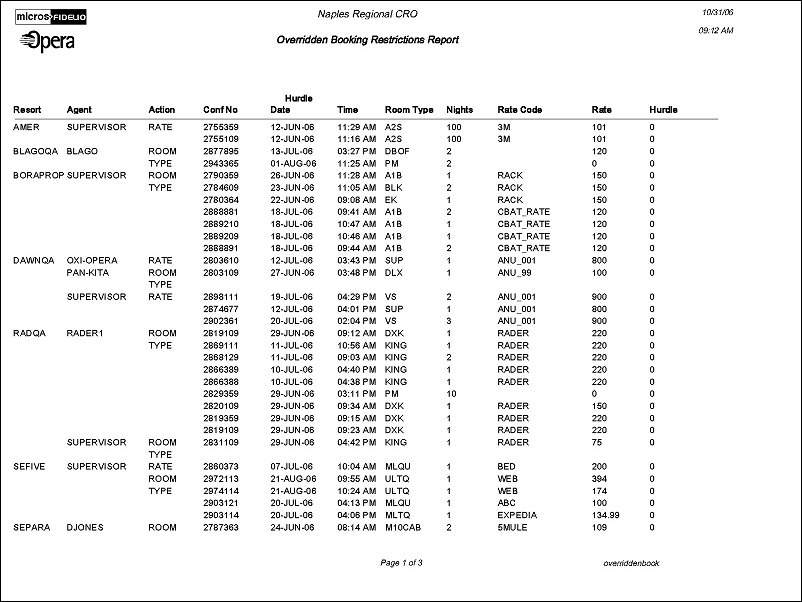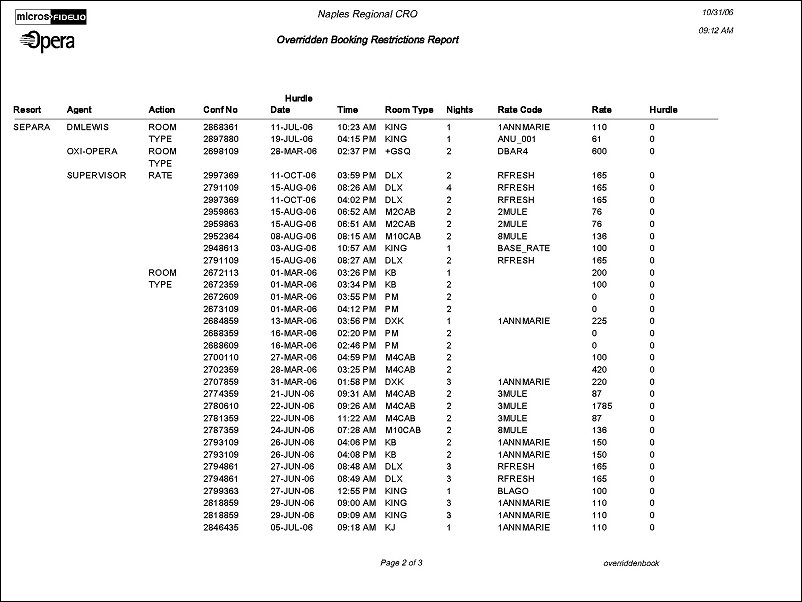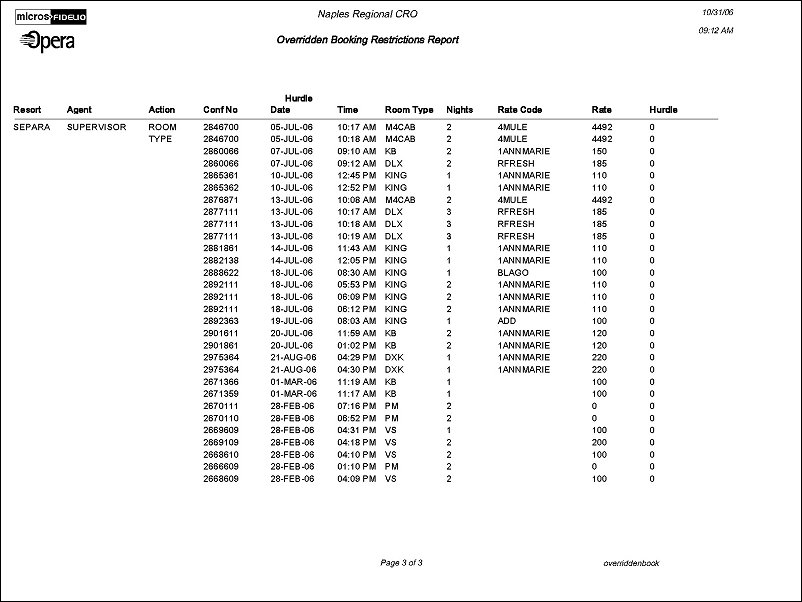Overridden Booking Restrictions (overriddenbook with RESORS1.FMX)
Note: When printing this Report help topic, we recommend printing with Landscape page orientation.
This report displays information about overridden reservations (Resort, Agent Action, Confirmation Number, Date, Time, Room Type, Nights, Rate Code and Rate Hurdle).
Select the filter criteria you want for the report: property, date range for overridden reservations, the app. user who overrode the reservation, the type of action done (room type or rate), and the restriction type.
The report is ordered by Property, Agent ID and Action.
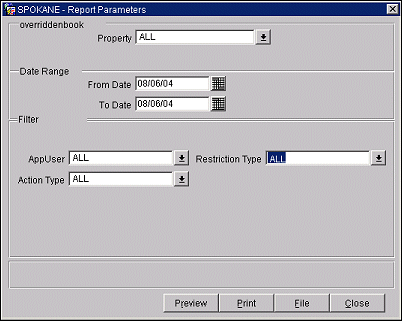
Property. Select specific properties from the multi-select list of values.
From Date. Manually enter, or select the Calendar button to choose, the beginning date of the date range for the report.
To Date. Manually enter, or select the Calendar button to choose, the ending date for the date range.
AppUser. Select specific application users to display from the multi-select list of values.
Action Type. Select specific action types to display in the report from the multi-select list of values.
Restriction Type. Select specific restriction types from the multi-select list of values.