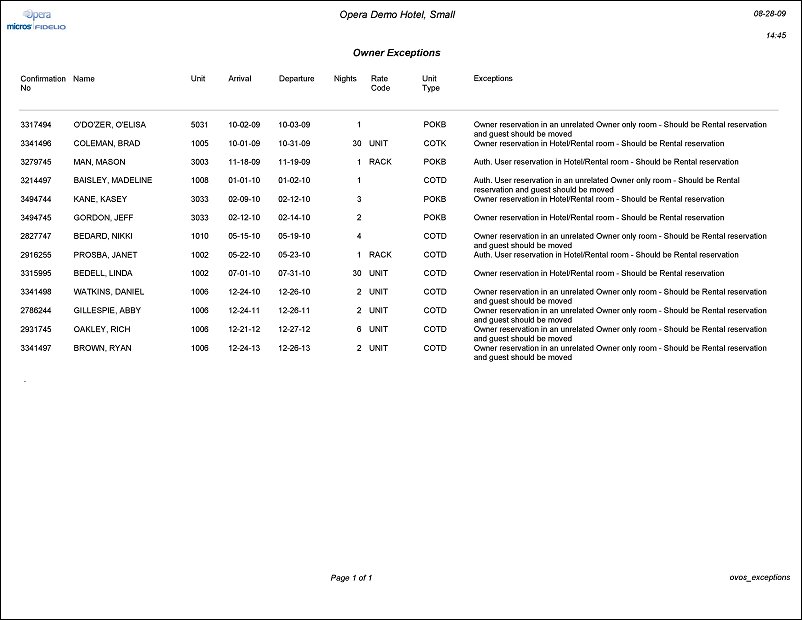Owner Exceptions (ovos_exceptions with GENREPPAR.FMX)
Note: When printing this Report help topic, we recommend printing with Portrait page orientation.
The Owner Exception report displays reservations that are counted as exceptions, such as reservations that should have been made as a rental reservation, or reservations that were made for units with no contract. All of the reservation exceptions are a reflection of the reservation exceptions that are displayed from the OVOS Reservation Conversion utility.
To access this report, select Miscellaneous>Reports, select the Ownership Group, and then Owner Exceptions. A report parameters prompt appears, allowing the use to select whether you want to preview, print, or save the report to a file.
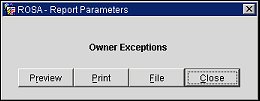
Preview. Select to preview the report in a PDF format.
Print. Select to print the report.
File. Select to save the report as a file.
Close. Select to exit the specific report.