
Revenue Adjustments (ovos_rev_adj with OVOS_REP1.FMX)
Note: When printing this Report help topic, we recommend printing with Landscape page orientation.
Available when the OPV_<version number> Opera Vacation Ownership license code is active, the Revenue Adjustments report allows you to see the revenue adjustments made for one or more units at a particular property for a particular period. You can access this report two ways; via the reports menu by selecting Miscellaneous>Reports, select the Ownership Group, and then select the Revenue Adjustments report. You can also access this report by selecting the Report button on the Revenue Adjustments screen.
A prompt appears, allowing you to enter the selection criteria.
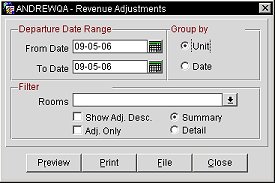
From Date. Enter the first date to be included in the report.
To Date. Enter the last date to include in the report.
Unit. Select this radio button to group the results in the report by unit number.
Date. Select this radio button to group the results in the report by date.
Rooms. Select the room(s) to include in the report or leave the field blank to include all of the rooms.
Show Adj. Desc. Select whether or not you want to display the adjustment description on the report.
Adj. Only. Select whether or not you want to display only adjustments on the report.
Summary. Displays an overall summary of each revenue adjustment that has been made for the selected report filter criteria.
Detail. Displays all of the summary information including a breakdown of the beginning revenue amount, the type of deduction, the amount of revenue that is to be split, and the final owner revenue amount.
Preview. Select to preview the report in a PDF format.
Print. Select to print the report.
File. Select to save the report as a file.
Close. Select to exit the specific report.
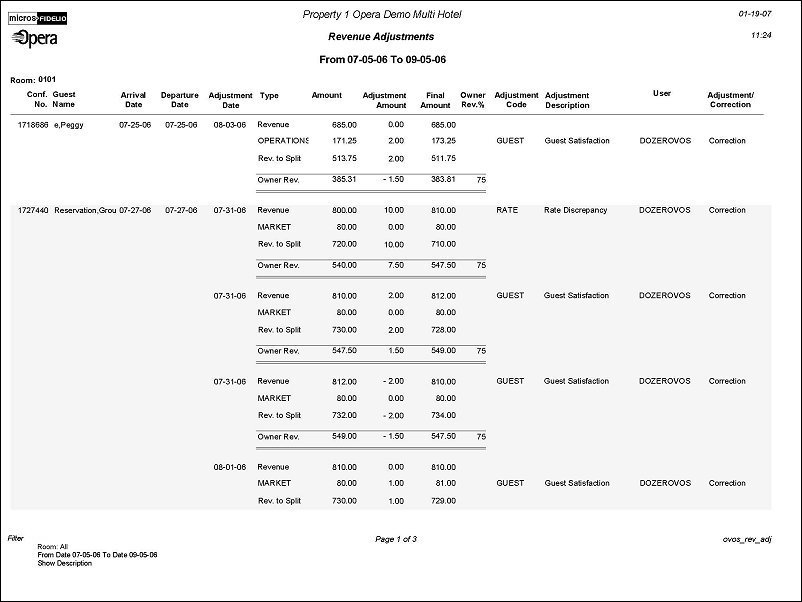
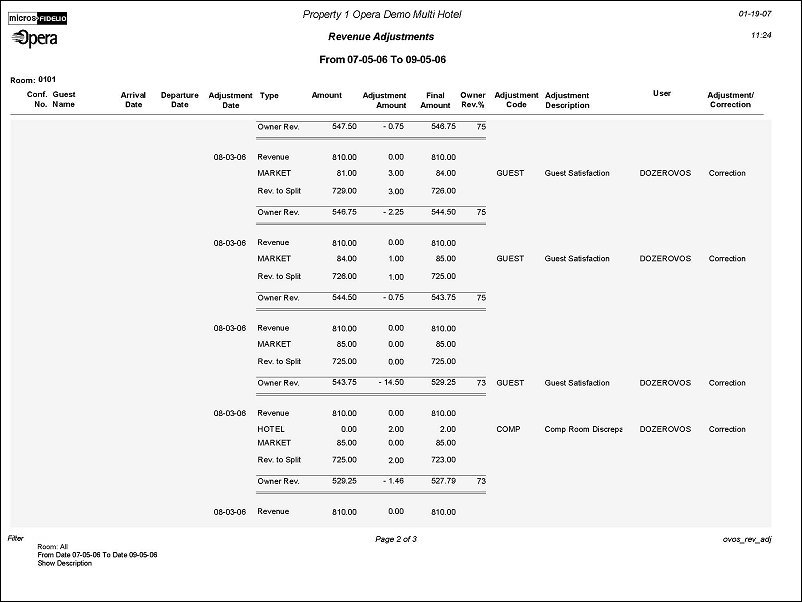
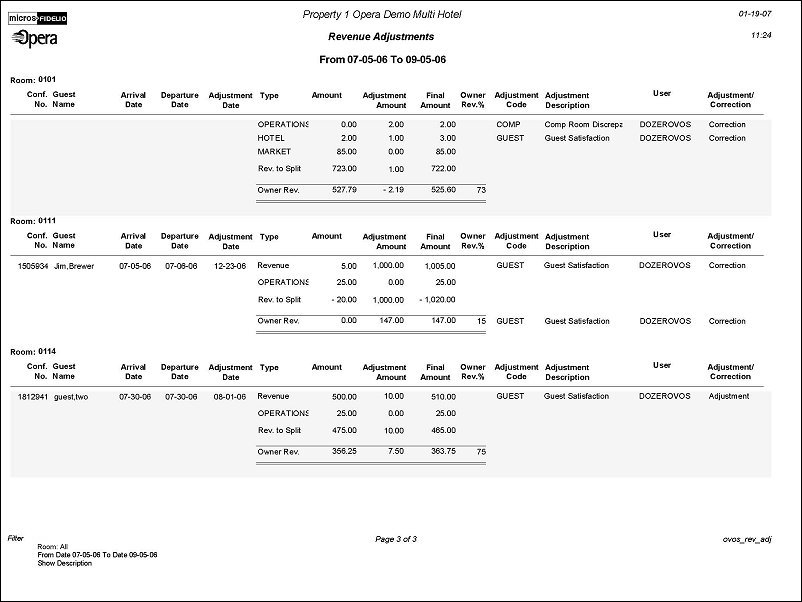
Conf. No. The adjustment reason.
Guest Name. The guest name.
Arrival Date. The arrival date of the stay.
Departure Date. The departure date of the stay.
Type. The type of adjustment.
Amount. The original amount of the transaction.
Adjustment Date. The date of the adjustment.
Adjustment Description. A description of the adjustment.
Adjustment Amount. The amount of the adjustment.
Final Amount. The final amount of the transaction, after the adjustment.
User. The user who made the adjustment.
Owner Rev.%. The owner revenue percentage, as defined on the contract.
Adjustment Code. The adjustment code.
Adjustment/Correction. An indication of whether this was an adjustment or correction.