
Rotation Point Reconciliation (ovos_rot_pts with OVOS_REP1.FMX)
Note: When printing this Report help topic, we recommend printing with Landscape page orientation.
The Rotation Point Reconciliation report, available when the OPV_<version number> Opera Vacation Ownership System license is active, displays all rotation activity for a defined period in summary or detailed format. Rotation activity includes any rotation points accrued (rental activity and owner activity), plus/minus any adjustments for the date range selected. The report provides a property with the ability to conduct a thorough audit of all owner rotation points activity and helps ensure that owners and their unit(s) are receiving fair and accurate treatment.
To access the report, select Miscellaneous>Reports, select the Ownership Group, and then select Rotation Point Reconciliation.
A prompt appears, allowing you to enter the selection criteria.
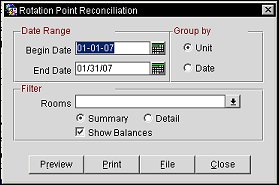
Begin Date. Enter the first date to be included in the report.
End Date. Enter the last date to include in the report.
Note: The begin and end dates must fall within the period defined on the Rotation Setup screen.
Unit. Select this radio button to group by unit number.
Date. Select this radio button to group by date.
Rooms. Select the room(s) to include in the report.
Note: Separate multiple rooms with a comma.
Summary. Select this radio button to generate the summary report.
Detail. Select this radio button to generate the detail report.
Show Balances. Select this check box to show rotation point balances on the report.
Preview. Select to preview the report in a PDF format.
Print. Select to print the report.
File. Select to save the report as a file.
Close. Select to exit the specific report.
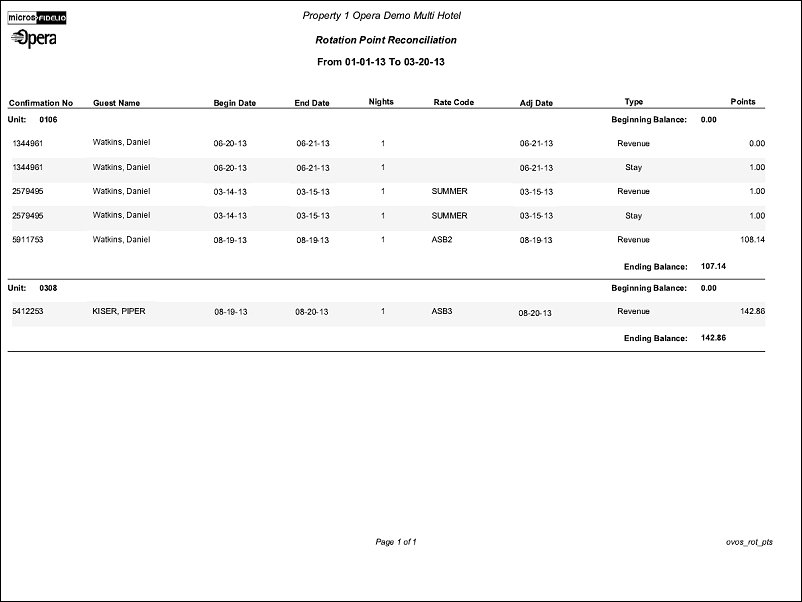
Confirmation No. Confirmation number of the reservation.
Guest Name. Name of the guest attached to the reservation.
Begin Date. Beginning date of the reservation.
End Date. End date for the reservation.
Nights. Number of nights that the reservation is for.
Rate Code. Rate code that is attached to the reservation.
Adj Date. Date that an adjustment in the rotation points for the unit because of the reservation that was occupying it.
Type. Information displayed here is based on whether the reservation is for the owner of the unit or for a renter and for which type the adjustment is being made for the unit.
Points. The total number of points affecting the unit after the adjustment.
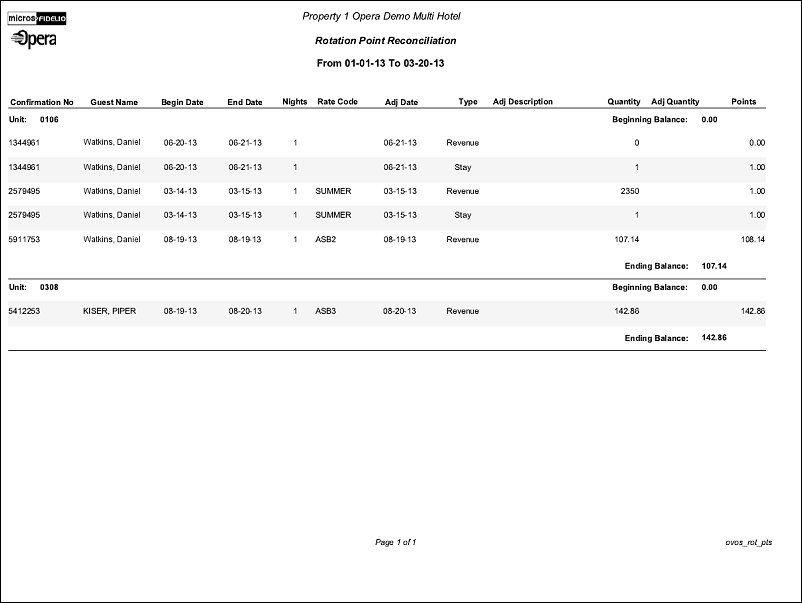
Confirmation No. Confirmation number of the reservation.
Guest Name. Name of the guest attached to the reservation.
Begin Date. Beginning date of the reservation.
End Date. End date for the reservation.
Nights. Number of nights that the reservation is for.
Rate Code. Rate code that is attached to the reservation.
Adj Date. Date that an adjustment in the rotation points for the unit because of the reservation that was occupying it.
Type. Information displayed here is based on whether the reservation is for the owner of the unit or for a renter and for which type the adjustment is being made for the unit.
Adj. Description. Description of the adjustment based on the adjustment code that was selected for the adjustment.
Quantity. Quantity used to adjust the rotation points by.
Adj. Quantity. Number that the quantity was adjusted with.
Points. The total number of points effecting the unit after the adjustment.