
OXI_BLOCK Parameters for OXI
To access OXI_BLOCK parameters, go to OXI>Interface Configuration>Interface Parameters.
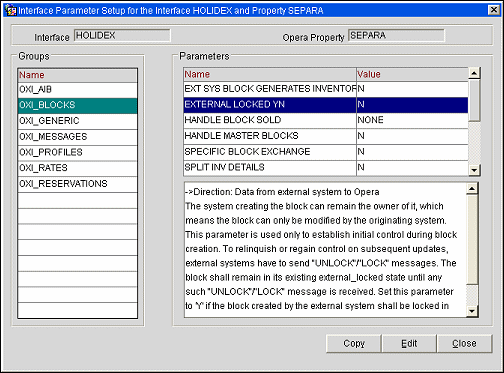
Copy. This feature is only available when a user is assigned the OXI_PARAMETERS permission for the affected property. This function allows you to copy parameters and settings to other properties in a Centrally Hosted environment.
Edit. Use this button to change a parameter's setting.
Close. Use this button to exit from the parameter's screen.
Block parameters apply if your interface transmits blocks.
Parameter Name |
Parameter Value |
Direction of transmission where parameter applies. Parameter Description |
Recommended Setting |
|---|---|---|---|
ALLOW UPDATES TO BLOCKS WITH SELL LIMITS |
N DELETE KEEP |
-> Direction: Data from external system to OPERA Note: This parameter will only be considered if the OXI_BLOCKS>ALLOW UPDATES TO OPERA PROTECTED BLOCKS parameter is set to Y. This parameter controls whether or not block updates will be applied to OPERA protected blocks that have sell limits and how to handle the sell limits if updates are allowed. An OPERA protected block is defined as an OPERA block that OPERA is in control of. By contrast, a non-protected block is an OPERA block that an external system is in control of. If N, block updates from the external system will be ignored for OPERA protected blocks that have sell limits. If DELETE, block updates without SELLLIMIT data from the external system will be accepted and applied to OPERA blocks with sell limits. Existing sell limits will be deleted from the block. If KEEP, block updates without SELLLIMIT data from the external system will be accepted and applied to OPERA blocks with sell limits. Existing sell limits on the block will remain as are, conditional to being within the new date range of the block. Sell limits outside of the new block dates will be deleted. |
Set accordingly. |
BLOCK CODE SEARCH |
N C D S |
-> Direction: Data from external system to OPERA. Specify how to perform block searches when blocks are not found in OPERA using the ids received in the message.
N: When ids are received in the message, do not attempt block code based searches, else behave as S. C: Search using block code. D: Search using block code only for the OPERA blocks overlapping with the dates received in the message. S: When OPERA parameter "unique block code" is on, behave as C, else behave as D.
C, D and S may be used individually or as a combination, but N should be used alone. When combinations are used the order of the search is predefined in the code to perform the most restrictive searches first. |
Set accordingly. |
BLOCK INVENTORY HANDLING |
FULL OVERLAY INCREMENTAL
|
-> Direction: Data from OPERA to external system If set to 'FULL OVERLAY', block inventory sent to Best Western will be represented in absolute values in the outbound message. If set to 'INCREMENTAL' or Null, block inventory sent to Best Western will be represented incrementally in the outbound message. This is the method for representing the block inventory per the original design at the introduction of this interface. |
Set accordingly. |
ALLOW UPDATES TO OPERA PROTECTED BLOCKS |
Y/N |
-> Direction: Data from external system to OPERA This parameter controls whether or not block updates will be applied to OPERA protected blocks. An OPERA protected block is defined as an OPERA block that OPERA is in control of. By contrast, a non-protected block is an OPERA block that an external system is in control of. If N, block updates from the external system will be ignored unless the block is under the external system's control. If Y, block updates from the external system will be accepted and applied for OPERA protected blocks. |
Set accordingly. |
EXT SYS BLOCK GENERATED INVENTORY |
Y/N |
-> Direction: Data from external system to OPERA When a block message from CRS is received, OXI will generate inventory snapshots for the affected dates and room types. Example: use when Blocks data is not being sent back to the originating system and the ‘snapshot’ is needed for updating the originating system to keep inventory balanced. |
System default is N. Set according to system functionality. |
EXTERNAL LOCKED Y/N |
Y/N |
->Direction: Data from external system to OPERA. The system creating the block can remain the owner of it, which means the block can only be modified by the originating system. Set this parameter to Y if the block created by the external system shall be locked in OPERA and cannot be modified by OPERA users. Set to N if the block created by the external system shall be fully changeable in OPERA. |
Set to Y in case blocks are sent both ways and both systems wants to retain ownership of their blocks.
|
HANDLE BLOCK SOLD |
1) EXT_SYS- >OPERA 2) NONE 3) OPERA-> EXT_SYS 4) TRANSMIT_BOTH_ WAYS |
-> Direction: Data from external system to OPERA (EXT_SYS- >OPERA) Update block sold count from external system when sent to OPERA. This assumes that the external system has all block reservations but OPERA does not. In this case we need a sold count update as part of the block messages. -> Direction: Data both ways between external system and OPERA (NONE) Block sold counts will not be transmitted between the systems. Use this if both systems transmit full reservations both ways, including block reservations. In this case an additional sold count update in the block message is not necessary. -> Direction: Data from OPERA to external system (OPERA- >EXT_SYS) Send block sold counts from OPERA to external system. This assumes that OPERA has all block reservations but external system has not. In this case we need to send a sold count update as part of the block messages. -> Direction: Data both ways between external system and OPERA (TRANSMIT_BOTH_WAYS) Update block sold counts from external system when sent to OPERA, and also return sold counts to external system. Use this if block reservations are not transmitted between the systems at all. In this case the block messages must mutually update the sold counts. |
Setting depends on the situations described.
|
HANDLE MASTER BLOCKS |
Y/N |
-> Direction: Data both ways between external system and OPERA. OPERA has the ability to convert a single block into a master block, which is used when multiple sub blocks are linked to one block as master. A common scenario for this is a tour series, in which a former single block becomes a master block from which all tour series copies are made. The master block is visibly flagged as such in OPERA and has no inventory. A sub block is linked to a master block through the master block ID. If this parameter is set to Y, OXI will send master blocks in OPERA with the respective flags so that the external system can apply the same logic. Sub blocks are sent with the master block ID and need to be linked properly to the master block in the receiving system again, where the master could have a separate ID. If the external system is not capable of handling master and sub blocks, this parameter should be set to N. In this case OXI sends a block cancel in case a block converts into a master, to make sure that the external system releases the inventory from that block accordingly. All sub blocks in OPERA will be sent as normal single blocks without master block ID to such an external system. |
Set to N as most external systems will not handle master blocks. |
KEEP BLOCK PACKAGES |
Y/N |
-> Direction: Data from external system to OPERA. KEEP_BLOCK_PACKAGES parameter determines how to handle the existing OPERA block packages. This parameter setting will be significant only when the packages are not received as part of the blocks. If this parameter is set to Y, then do not full overlay, keep the block packages as-is. If this parameter is set to N, then full overlay the OPERA block packages with received block packages. If this parameter is set to Null, then the received allotment entity packages value will gain significance in determining whether to full overlay block packages or to keep them. |
|
SPECIFIC BLOCK EXCHANGE |
Y/N |
-> Direction: Data between External System to OPERA and OPERA to External System. This parameter determines if conditions can be applied to determine which allotments and related reservations are exchanged with the external system. This parameter is an additional condition and does not enable the exchange of reservations and allotments. It function is conditional to all other configuration items and parameters related to allotments and reservations. - If this parameter is set to Y, it will enable a button OXI on OPERA Block form. This button will allow selection of any external systems where the parameter is set to Y. When an external system has been selected on the allotment form, this block and all reservations related to that block will be sent to the external system. - If this parameter is set to N, all allotments and related reservations will be exchanged with the external system. |
Set accordingly. |
SPLIT INV DETAILS |
Y/N |
-> Direction: Data from OPERA to external system If Y, OXI will split the block inventory detail message into multiple chunks of size less than 32K. If N, OXI will send the entire inventory detail message to the external system. |
Set to N as most external systems are setup with Comm Methods of HTTP delivery.
|
UPL CATERING BLOCKS |
Y/N |
-> Direction: Data from OPERA to external system. Blocks can be flagged as Catering in OPERA. Set this parameter to Y if you wish to send catering only blocks to the external system. If set to N, catering only blocks will be suppressed from sending to the external system. |
Set to N if OPERA is a PMS. You may consider setting to Y if OPERA is an S&C.
|
UPL DED ONLY |
Y/N |
-> Direction: Data from OPERA to external system. If the external system does not distinguish between deductible and non-deductible blocks, you may want to suppress non- deductible blocks from sending, as these would affect the other system’s inventory directly and cause inventory imbalances. In such a case you would set this parameter to Y and OXI will only send deductible blocks. If the external system has a similar concept of handling deductible and non-deductible blocks, you can set this parameter to N and OXI will send all blocks regardless of their status. In OPERA, the block status code determines whether a block is considered deductible. Please check the OPERA block status configuration for further information.. |
Set to N if external system handles deductible and non-deductible blocks. Otherwise set to Y
Note: The correct setting of this parameter for Spirit 2-way interface is Y. |
UPL OPEN ONLY |
Y/N |
-> Direction: Data from OPERA to external system. If the external system does not have a concept of ‘open for pickup’ blocks, you may want to suppress non-open blocks from sending, as these would still allow pickup in the other system and cause inventory imbalances when a reservation is sent to a non- open block in OPERA. In such a case you would set this parameter to Y and OXI will only send open for pickup blocks. If the external system has a similar concept of open for pickup blocks, you can set this parameter to N and OXI will send all blocks regardless of their status. An open for pickup block is defined by its status. Please check the OPERA block status configuration for further information. |
Setting depends on whether all block should be know to external system or only deductible ones.
Note: The correct setting of this parameter for Spirit 2-way interface is Y. |
WAIT FOR BLOCK EXT REF |
Y/N |
-> Direction: Data from OPERA to external system. If a block is created in OPERA, OXI can send the block header first and expect a result message with the external system’s confirmation number. Only once this confirmation is received would OXI send the block details, as it is now safe to assume that the block details would be accepted by the external system as well. This external confirmation can even be displayed on the block header as of OPERA 33.02, ensuring OPERA users that they can pickup reservations from a block without problems, as the external system knows the block as well. Set the parameter to Y if block transmissions shall be handled like this. Set the parameter to N if the external system does not return a response, or if it can safely handle block header and details at the same time. |
Set to N unless there is an explicit need that OXI should wait for the returned block confirmation number.
|
See Also