
OXI_RESERVATIONS Parameters for OXI_HUB
Example: Screen OXI_RESERVATIONS group parameters.
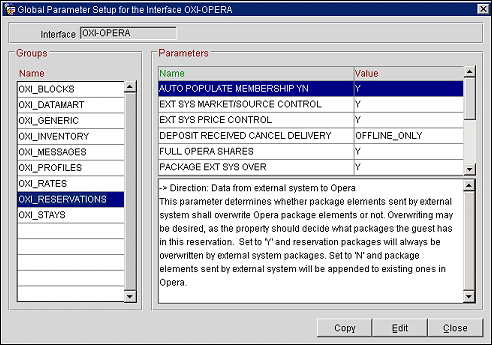
Note: All parameters are set at the global level.
Parameter Name |
Parameter Value |
Direction of transmission where parameter applies. Parameter Description |
Recommended Setting |
|---|---|---|---|
ADDITIONAL REFERENCE EXCHANGE |
(see description) |
-> Direction: Data from OPERA to external systems and external systems to OPERA. Comma(,) separated list of unique additional external reference types that are allowed to be included in the reservation and reservation result messages to the external systems, and accepted from the external systems. Additional reference types should not conflict with any of the existing or potential external systems. For example, amongst many others, additional reference types like ORS, OXI-OPERA, OXI-V6, OXI-ORS, MYFIDELIO, etc., cannot be used. |
Set Accordingly. |
ASSIGN ROOM NO |
Y/N |
-> Direction: Data from external system to OPERA. If Y, OXI will Assign the Room No. to Reservation. If N, OXI will Ignore the Room No. tag in XML. |
Set Accordingly. |
AUTO POPULATE MEMBERSHIP |
Y/N |
-> Direction: Data from external system to OPERA. If this parameter is set to Y, OXI_HUB will populate the selected memberships from the reservation message based on the membership type configuration in OPERA. This means if the membership type is setup to ‘auto populate reservation’, OXI_HUB will do the same when inserting the reservation. If that membership type is setup to not auto populate reservation or to prompt user, OXI_HUB will not copy the membership either. If the parameter is set to N, OXI_HUB will copy the selected memberships from the message into the reservation, regardless of the membership type configuration in OPERA. |
Set to Y to allow the same functionality as if ORS user enters a membership directly. The default setting is Y for OXI-V6, OXI-V7 and Y for OXI-OPERA |
COPY COMMENTS FROM PROFILE |
Select a profile type accordingly. |
-> Direction: Data from external system to OPERA. For profiles which have notes (Type: Reservation) associated with it, this parameter will determine whether to copy them on to reservation as comments. The value(s) of the parameter will also determine the type of profiles the copy is intended.
Leave the value blank (null, which is default value) to avoid copying the reservation notes from profile to reservation as comments. If single value is selected then notes from that particular profile type are copied. If multiple values are selected then notes from those selected list of profile types are copied. |
Default value is null.
|
DEPOSIT RECEIVED CANCEL DELIVERY |
(see description) |
-> Direction:Data from OPERA to external system. NORMAL: No special handling, queues message for online delivery and offline delivery, if configured. OFFLINE_ONLY: Does not queue message for online delivery. Queues message for immediate offline delivery, if configured. |
The default setting is NORMAL and for properties that cannot accept cancel on reservation with deposit without manual intervention, set to OFFLINE for handling. |
EXT SYS MARKET/ SOURCE CONTROL |
Y/N |
-> Direction: Data from external system to OPERA. This parameter determines whether OXI_HUB shall convert the incoming market and source code, or whether it should first use the market and source codes linked to the ORS block or rate code. This needs to be considered carefully as the property might have purposely picked this market/source code, which should then simply be converted instead of replaced by a block/rate code related code. If set to Y, the market and source codes sent from external system will be converted immediately if conversion is active. If conversion fails, the OXI_HUB defaults will be used. If conversion is not active, OXI_HUB will check if a default can be used and if not, validate the sent values. If the values are valid, OXI_HUB will insert them into the reservation. Should this validation fail, OXI_HUB will fail the entire message, as market and source codes are mandatory for a reservation. Set this parameter to N and the market and source codes sent from the external system will be linked from of one of the following options in the sequence described: 1.If the block header has market/source codes, these will be inserted into the reservation. 2.If the rate code detail has market/source codes, these will be inserted into the reservation. 3.If the rate code header has market/source codes, these will be inserted into the reservation. 4a. If all above options fail and conversion is active, the value will be converted and if it fails, the OXI_HUB default is applied. If a default cannot be applied either, the reservation will be rejected as market and source codes are mandatory. 4b. If conversion is not active, OXI_HUB will validate the external system value and insert if valid. If this validation fails, the reservation will be rejected as market and source codes are mandatory. |
Set to Y if you wish to convert regardless of the relationship between market/source codes and the block or rate code. The default setting is Y for OXI-V6, OXI-V7, OXI-OPERA |
EXT SYS PACKAGE PRICE CONTROL |
Y/N |
-> Direction: Data from external system to Opera This parameter determines whether to use the package prices received in the message or the package prices configured in Opera. Y = Use the price received from the external system in the message (if package price is not received in the message, uses Opera price). N = Use the price defined in Opera package configuration. |
Set Accordingly. |
EXT SYS PRICE CONTROL |
N/Y/YC |
-> Direction: Data from external system to Opera Y -> External rate will be applied with discounts present in the message. The reservation rate will be fixed if Opera Fixed Rates is enabled and the inbound message includes an indicator (identified by a structured tag in the message) that the rate should be fixed or if the indicator is not present in the message. If the inbound message includes an indicator that the rate should not be fixed, the reservation rate will not be fixed. In this case, there will be no rate comparison between the rate sent in the message against the rate detail in Opera. The rate amount sent in the message will always be used and the decision to fix the rate in Opera will be made by the contents of the inbound message. YC -> External rate will be applied with discounts present in the message. The reservation rate will be fixed if Opera Fixed Rates is enabled and the inbound message includes an indicator (identified by a structured tag in the message) that the rate should be fixed. If the inbound message includes an indicator that the rate should not be fixed or if the inbound message does not include the fixed rate indicator, then a rate comparison between the rate sent in the message against the rate detail in Opera will be executed to determine whether or not to fix the rate. The rate amount sent in the message will always be used, but the decision to fix the rate in Opera will be made by the results of the rate comparison. If the rate in the inbound message matches the rate in Opera, the rate will not be fixed. If the rate in the inbound message does not match the rate in Opera, the rate will be fixed. N -> Opera rate will be applied. Any discounts present in the message will be ignored and will not be applied. |
Set to Y as external system has already sold the rate amount, and therefore it should be confirmed in OPERA as well. |
FULL OPERA SHARES |
Y/N |
->Direction: Data both ways between external system and OPERA. If Y the full OPERA share handling will be provided including separate reservation sections for each sharer in the XML message. This will also allow proper break and combine share handling. Note that this can only be handled by external systems that treat sharers like OPERA does, in individual reservation records. In any other case, set this parameter to N. |
Set to Y for OPERA to OPERA. Otherwise set to N. The default setting is ‘Y’ for OXI- OPERA, and ‘N’ for OXI-V6, OXI- V7 |
IGNORE RESERVATION FOR UPDATE OLDER THAN |
(see description) |
-> Direction: Data from external system to OPERA Enter a numeric value that will be translated into number of days. The value entered here will determine how many days in the past OXI will consider existing reservations for update when matching on external reference number. If the external reference number sent in the message matches the external reference of an existing reservation, then that reservation will be considered for update if the departure date of the existing reservation is same or later than the number of days in the past entered in this parameter. If the departure date of the existing reservation is earlier than the number of days in the past entered in this parameter, then the existing reservation will be ignored and a new reservation will be created. If this parameter is left blank, then ALL existing reservations will be considered for update, except for HOLIDEX interface. For HOLIDEX interface, blank is treated as zero.
|
Default setting is blank and this parameter should be left blank if the external system will always send a unique confirmation number. |
ITEM INVENTORY EXT SYS OVER |
Y/N |
-> Direction: Data from external system to OPERA. This parameter determines whether to accept reservation inventory item updates from external system. Set to 'Y' and reservation inventory items will always be overwritten by external system. Set to 'N' and reservation inventory items sent by external system will be ignored. |
Set accordingly. |
PACKAGE EXT SYS OVER |
Y/N |
-> Direction: Data from external system to OPERA. This parameter determines whether package elements sent by external system shall overwrite ORS package elements or not. Overwriting may be desired, as the property should decide what packages the guest has in this reservation. Set to Y and reservation packages will always be overwritten by external system packages. Set to N and package elements sent by external system will be appended to existing ones in ORS. |
Set to Y if you would like to update the ORS packages with PMS ones. The default setting is Y for OXI-V6, OXI-V7, OXI-OPERA |
PROMOTION EXT SYS OVER |
Y/N |
-> Direction: Data from external system to OPERA This parameter determines whether Promotion elements sent by external system shall overwrite OPERA Promotion elements or not. Overwriting may be desired, as the property should decide what Promotions the guest has in this reservation. Set to 'Y' and reservation Promotions will always be overwritten by external system Promotions. Set to 'N' and Promotion elements sent by external system will be appended to existing ones in OPERA. |
Set accordingly. |
REINSTATE CANCELLED RESERVATION |
ALWAYS - ON ANY UPDATE ACTION REINSTATE - ONLY ON REINSTATE ACTION |
Direction: Data from External System to OPERA.
This parameter determines how cancelled reservations will be reinstated when processing inbound reservation messages.
ALWAYS: Cancelled reservations will be reinstated when the action type in the reservation message indicates UPDATE or REINSTATE or RESYNC. REINSTATE: Cancelled reservations will be reinstated only when the action type in the reservation message explicitly indicates REINSTATE or RESYNC. If the action type in the reservation message is different, reservation will not be reinstated and an appropriate error will be logged. |
Set accordingly. |
REMOVE EXT SYS NO |
Y/N |
-> Direction: Data from OPERA to external system. This parameter only applies to full 2-way interfaces that send reservations both ways. If a party reservation is split into multiple single reservations in ORS, the split-offs need to be sent as new reservations to the external system. In this case the original external confirmation number should be removed before the message is sent to ensure that a new confirmation number is triggered. The same would apply in case a share is broken in ORS. Here we would send a new reservation for the broken share and that should result in a new confirmation number as well. Therefore the parameter would be set to Y. If set to N, the external system confirmation number will be kept after a split of a party reservation or a break share. This is required for a 1-way interface where the external system does not return a new confirmation number since it does not know about the change in ORS |
Set to Y for all full 2-way interfaces. The default setting is Y for OXI-V6, OXI-V7, OXI-OPERA |
RESCOMMENTS EXT SYS OVER |
Y/N |
-> Direction: Data from external system to OPERA. This parameter determines whether reservation comments sent by external system shall overwrite ORS comments or if they shall be appended to existing ones. If set to Y the ORS reservation comments will always be overwritten by the external system comments. If set to N, only comments where the update user = external system ID in the ORS database will be updated. |
Set to N if you would like to keep ORS changes intact. The default setting is N for OXI-V6, OXI-V7, OXI-OPERA |
SHARER REMOVAL MODE |
CANCEL DELETE |
-> Direction: Data from external system to Opera. Applicable only when FULL OPERA SHARES=N. This parameter determines how should OXI handle share reservations those found in Opera but not coming in the message. CANCEL: Cancels any sharer present in Opera which does not appear in the incoming message. DELETE: Deletes any sharer present in Opera which does not appear in the incoming message. NEITHER: Leaves sharer(s) those present in Opera untouched, even if they don't appear in the message. |
Set accordingly. |
SPECIALS EXT SYS RES |
Y/N |
-> Direction: Data from external system to OPERA. This parameter determines whether special requests sent by the external system will overwrite the ones in ORS, or if they will be appended to existing ones. The functionality of this parameter is further determined by the ‘mode’ of your interface. If it works with delta changes set to Yes (interface configuration->edit interface), the external system can send reservation changes only and does not need to send the full reservation every time a small change to a reservation occurs. OXI_HUB will then only update the changed data and not touch the additional data that was found in the ORS reservation. This also means that the external system needs to indicate intended deletions clearly with deletion indicators in the message. Sending simply blanks will not lead to data deletion if OXI_HUB works in ‘delta mode’. The deletion indicators can be configured in Interface Configuration>Edit Interface. If your interface is set to delta changes No, OXI_HUB expects a full overlay of all profile data in every profile message, even if the external system only changes very little of the entire profile. Here is how the parameter works: If set to Y and the interface is setup as Delta Changes = Y, ONLY the specials originally inserted by the external system will be overwritten. If set to Y and the interface is setup as Delta Changes = N, all reservation specials in ORS will be overwritten by the external system specials. If set to N, new specials will be appended to existing ones in ORS, regardless whether the interface works in delta mode or not. |
Set to N and the special request codes in ORS will be retained. The default setting is N for OXI-V6, OXI-V7, OXI-OPERA |
TRACE DEPT FOR FAILURE IN EXT SYS |
(see description) |
-> Direction: Data from external system to OPERA When the external system can't process a reservation message received from OPERA, if it sends a result message back to OPERA indicating the error, a trace with the error message will be logged against this trace department. |
Set Accordingly. |
TRACE DEPT FOR NON REVIEWED |
(see description) |
-> Direction: Data from external system to OPERA When a non-reviewed reservation message received from the external system is processed, a trace will be logged against this trace department. |
Set Accordingly. |
UPDATE ACCOMPANY GUEST |
(see description) |
-> Direction: Data from external system to OPERA This parameter determines how the accompany guest received from the external system updates the accompany guest in OPERA. A = If received, replace OPERA values with the received values. If not received, remove the values from OPERA. B = If received, replace OPERA values with the received values. If not received, do not remove the values from OPERA. C = If received, merge the received values with OPERA values. If not received, remove the values from OPERA. D = If received, merge the received values with OPERA values. If not received, do not remove the values from OPERA. N = Ignore the accompany guest received. Do not touch the values in OPERA. |
Set Accordingly. |
UPDATE FEATURES |
(see description) |
-> Direction: Data from external system to OPERA. This parameter determines how the features received from the external system updates the features in OPERA. A = If received, replace OPERA values with the received values. If not received, remove the values from OPERA. B = If received, replace OPERA values with the received values. If not received, do not remove the values from OPERA. C = If received, merge the received values with OPERA values. If not received, remove the values from OPERA. D = If received, merge the received values with OPERA values. If not received, do not remove the values from OPERA. N = Ignore the features received. Do not touch the values in OPERA. |
Set Accordingly. |
UPDATE FIXED CHARGES |
A B C D N |
-> Direction: Data from external system to OPERA This parameter determines how the fixed charges received from the external system update the fixed charges in OPERA reservation. A = If received, replace OPERA values with the received values. If not received, remove the values from OPERA. B = If received, replace OPERA values with the received values. If not received, do not remove the values from OPERA. C = If received, merge the received values with OPERA values. If not received, remove the values from OPERA. D = If received, merge the received values with OPERA values. If not received, do not remove the values from OPERA. N = Ignore the fixed charges received. Do not touch the values in OPERA. |
Set Accordingly. |
UPDATE PAYMENT TYPES PER WINDOW |
(see description) |
-> Direction: Data from external system to OPERA This parameter determines how the payment types per window received from the external system updates the information in OPERA. A = If received, replace OPERA values with the received values. If not received, remove the values from OPERA. B = If received, replace OPERA values with the received values. If not received, do not remove the values from OPERA. C = If received, merge the received values with OPERA values. If not received, remove the values from OPERA. D = If received, merge the received values with OPERA values. If not received, do not remove the values from OPERA. N = Ignore the payment types per window received. Do not touch the values in OPERA. |
Set Accordingly. |
UPDATE INHOUSE RES |
Y/N |
-> Direction: Data from external system to OPERA. With this parameter OXI_HUB allows you to update reservations that are flagged as checked in, in ORS. |
This parameter is more applicable when OPERA serves as PMS, and will therefore be removed when the ORS license is active. |
UPDATE ROUTING TO ROOM |
Y/C/N |
-> Direction: Data from external system to OPERA. This parameter determines how the room routing instructions received from the external system update the room routing instructions in OPERA reservation. Y = Replace all the OPERA routings with the received routings. If no routings are received, remove all the OPERA routings. C = Accept all the valid routings received into OPERA, remove only those OPERA routings with codes configured in conversion but not received in the message. N = Ignore the routings received. Do not modify any routings in OPERA. |
Set Accordingly.
|
UPDATE ROUTING TO WINDOW |
Y/C/N |
-> Direction: Data from external system to OPERA. This parameter determines how the window routing instructions received from the external system update the window routing instructions in OPERA reservation. Y = Replace all the OPERA routings with the received routings. If no routings are received, remove all the OPERA routings. C = Accept all the valid routings received into OPERA, remove only those OPERA routings with codes configured in conversion but not received in the message. N = Ignore the routings received. Do not modify any routings in OPERA. |
Set Accordingly. |
UPDATE SHARE RES |
Y/N |
-> Direction: Data from external system to OPERA. This parameter allows external systems to update a share reservation in ORS and assumes that the external system does not handle shares like our V6/V7/OPERA PMS’ do. As a sample: V6 PMS would send full changes for each sharer with a clear indicator to which of the sharing guests the change applies. OXI_HUB will update the share record with all details accordingly. On the other hand, an external system like CLS PMS may send share information only as second name within the main reservation record. In this case OXI_HUB needs to understand clearly how the data from one incoming reservation message shall be applied to multiple shared records in OPERA. Please see the following rules that will be applied in such a case: If set to Y, OXI_HUB will accept changes to shared reservations in ORS based on a strict set of rules: 1) Changed reservation data will be updated equally for all sharers. If for example an update to market code, booker, comment, etc are sent in the reservation change message, OXI_HUB will update the same data equally in all share reservations. 2) All changes to the reservation will be applied to all sharers alike except for the data mentioned in the following bullet points. This means that formerly inserted changes to the share reservations in ORS are always overwritten. 2a) Rate changes: OXI_HUB will apply the rate amount change to the primary sharer, which is identified by the lowest ORS confirmation number. 2b) If changes to the membership details are sent by the external system, this will only be applied to the primary sharer reservation and profile. If this parameter is set to N, OXI_HUB will reject any changes to shared reservations in ORS. |
Set to Y if you would like to accept changes to ORS share reservations. The default setting is Y for OXI-V6, OXI-V7, OXI-OPERA |
UPDATE TRANSPORTATION COMMENTS |
Y/N |
-> Direction: Data from external system to Opera. This parameter setting will determine if the transportation comments in OPERA reservation should be modified or not. If the value is set to 'Y' the transportation comments in OPERA reservation will be updated or deleted based on the existence of transportation comments in the received message. If the value is set to 'N' the transportation comments in OPERA reservation will not be modified in anyway irrespective of the transportation comments existence in the received message. |
Set Accordingly. |
UPL DED RES ONLY |
Y/N |
-> Direction: Data from OPERA to external system. If set to Y, only deductible reservations will be sent to the external system. In a reservation this is determined by the reservation type and means that only reservations with deductible reservation types would be sent. This is desirable if the external system does not have a concept of tentative and definite reservations and would regard all bookings equally deductible regardless of their status. Set to N if all reservations should be sent to the external system irrespective of the reservation type. |
Set to N in order to send all reservations. The default setting is N for OXI-V6, OXI-V7, OXI-OPERA |
See Also