
Profile Notes (pr_notes with PRF6.FMX)
Note: When printing this Report help topic, we recommend printing with Landscape page orientation.
The Profile Notes report can display profile notes attached to Profiles, including Internal Notes, and also any Resolved or Unresolved Profile Notifications when the Profiles>Profile Notification application function is set to Y.
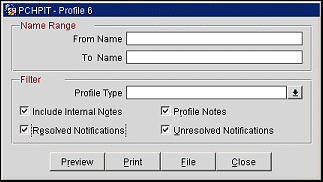
Name Range. The name range will match on a partial search. For example, you may choose to look at all Profiles starting with a “B” and would then enter “B” as the From and To Name.
Profile Type. Select a specific profile type for the multi select list of values or print for all Profile types.
Note: The Source profile type will only be available when the Profiles>Source application function is set to Y.
Include Internal Notes. When checked, the report will include those notes marked as “Internal” on the Profile.
Profile Notes. Select the check box to include notes that are attached to the profile.
Resolved Notifications. Available when the Profiles>Profile Notification application function is set to Y, select to display Profile Notifications that have been resolved in the report.
Unresolved Notifications. Available when the Profiles>Profile Notification application function is set to Y, select to display Profile Notifications that are not resolved in the report.
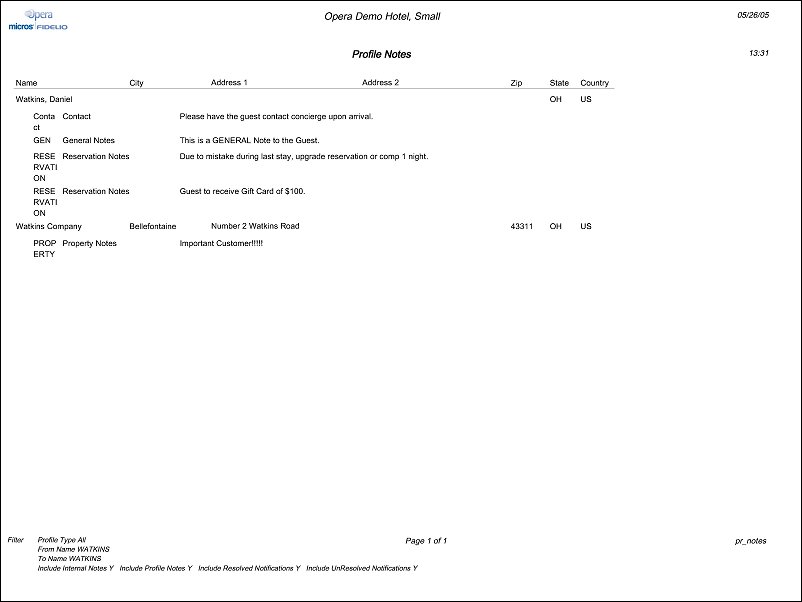
Name. Name attached to the profile that the notes are displayed for.
City. City attached to the profile.
Address 1. Address 1 for the profile.
Address 2. Address 2 for the profile.
Zip. Postal code for the profile.
State. State for the profile.
Country. Country for the profile.
Note/Notification Type. Displays the type of Note/Notification.
Note/Notification Title. Displays the title of the Note/Notification.
Note/Notifications. Displays the actual content of the Note/Notification.