
Arrivals Export Data Definition (PRE_ARRIVAL_EXPORT)
The Arrivals Export is automatically generated and transmitted to the application server during the Night Audit procedure in OPERA. But this export can be manually run by selecting Miscellaneous>File Export>General or Configuration>External>Export Files. This export file is available on-demand, to allow for external and local resources to produce more up to the minute information in case of an emergency. The file transfer from OPERA to the database is completed by using the OPERA OXI_HUB Interface, with an HTTP address that is setup for the actual export file itself (see Export Files for details).
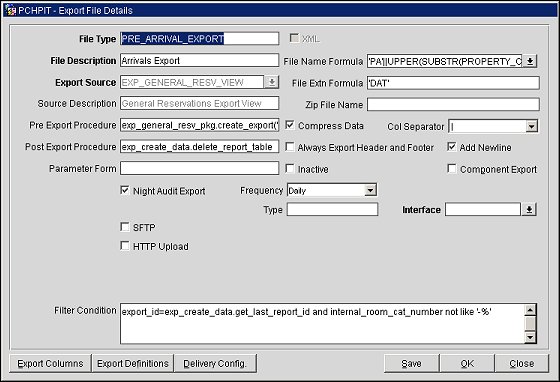
FILE_TYPE: PRE_ARRIVAL_EXPORT
FILE_GROUP_ID: MISC
FILE_TYPE_DESC: Arrivals Export
SOURCE_VIEW_CODE: EXP_GENERAL_RESV_VIEW
FILE_NAME: 'PA'||UPPER(SUBSTR(PROPERTY_CODE,1,5))
FILE_EXTENSION: 'DAT'
FILE_LOCATION: C:
COL_SEPERATOR: |
WHERE_CLAUSE: export_id=exp_create_data.get_last_report_id and internal_room_cat_number not like '-%'
RUN_IN_NA_YN: Y
COMPRESSDATA_YN: Y
PRE_EXP_PROC: exp_general_resv_pkg.create_export('PA')
POST_EXP_PROC: exp_create_data.delete_report_table
ADD_NEWLINE_YN: Y
ALWAYS_HDRFOOTER_YN: N
FTP_UPLOAD_YN: Y
See the Arrivals Export File Header and Detail Data.
See Also