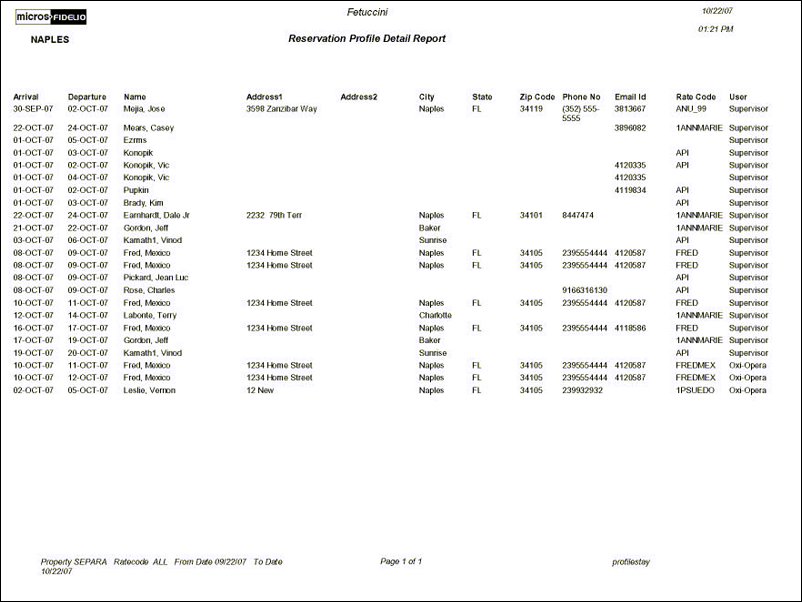Reservation Profile Detail (profilestay with RESORS1.FMX)
Note: When printing this Report help topic, we recommend printing with Landscape page orientation.
The Reservation Profile Detail Report displays information about Reservations (arrival, departure and rate code), Profiles (name, address, phone) and Application user.
The report filters by: Property, Arrival date range, Rate Code and App. User. The report displays the order by: Arrival date and User.
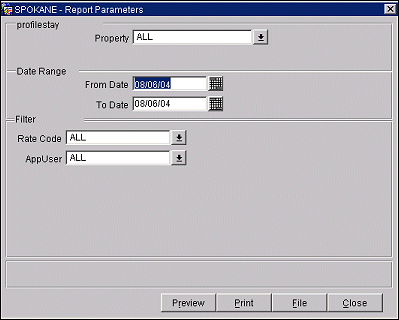
Property. Select the property(s) whose reservation profile details you want to view.
Date Range. Enter the beginning and ending dates for the time period you want to view.
Rate Code. Select the Rate Codes(s) you want to view.
AppUser. Select Application User(s) whose reservations you want to view.
Preview. Select to preview the report in a PDF format.
Print. Select to print the report.
File. Select to save the report as a file.
Close. Select to exit the specific report.