
Property UDF Categories
Property User Defined (UDF) Categories are set up to group associated Property User Defined (UDF) Types for use on the ORS Sales Screen. This information appears on the Property Search - UDF tab screen when reservation agents select the UDF tab on the Sales Screen's Properties display (Sales Screen>New>Properties>UDF). The information in the property UDF tab contains information not found in other fields.
For example, a category of Smoking may be created in which to group the type of property's smoking facilities, such as lounge, club, or other nearby smoking establishments. Or, a Policies category could be created to group the property's policies related to cancellation, credit cards, dress code, age requirements, and discount rates.
Access the UDF Categories screen by selecting Configuration>Property>Property UDF>UDF Categories. The Property UDF functionality is available in PMS regardless of whether the ORS (OPR<version number>ORS) license code is active, or whether the OPP_MHOT OPERA Property Management Multi-Property Base add-on license code or the OPP_MHT2 Multi-Property Cross Reservation add-on license code is active.
This screen displays the existing categories and their descriptions. From here you may add, edit, and delete categories.
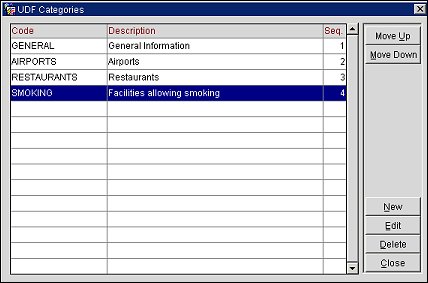
Code. Descriptive name code for the property UDF Category.
Description. Description of the property UDF Category.
Sequence. The order or numerical sequence in which the property UDF category is displayed on the Property Search - UDF tab screen.
New. Select this button to create a new category. The UDF categories - New screen appears.
Edit. Select this button to edit the highlighted category. The UDF categories - Edit screen appears.
Delete. Select this button to delete the highlighted category from the system.
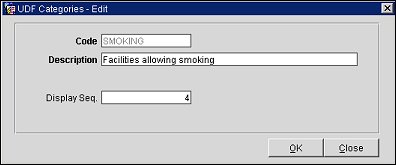
Code. Enter the identifying name code for the property UDF category. This field is read-only on the UDF Categories - Edit screen.
Description. Enter the description of the property UDF category.
Sequence. Enter the order or numerical sequence in which to display the property UDF category.
Select OK when you are through to save your changes.
You may proceed to create Property UDF Types for the category.
See Also