
Rate Strategy List
To access the Rate Strategy List screen, in PMS select Configuration>Rate Management>Rate Strategy. In ORS, select Availability>Availability Calendar and then select the Rate Strategy check box and the Strategy button on the Availability Calendar.
A rate strategy determines whether or not a rate should be open on a given day or days. Front Office managers make these decisions daily and usually manually, but this OPERA function automates and simplifies this procedure. By keeping track of the number of bookings made for a particular room type, rate code and rate category during a given period of time, OPERA can change the status of the room type, rate code or category with the parameters correctly set. The check on rate strategies is performed by the rate strategy pkg.set rate strategy (Execute Rate Strategies) procedure , which is built into the End of Day Routine. As the demand for rooms goes up and down, there should be rate strategies for both conditions; for example, if occupancy reaches a certain level and if it drops below a certain level.
After accessing Rate Strategy, all the defined strategies are displayed in a list in the following screen.
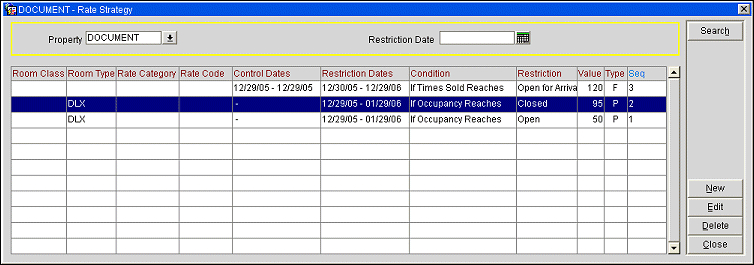
Property. Available when the OPP_MHOT Multi-property add-on license is active or in ORS when the OPR<version number>ORS license code is active. You can check rate strategies for another property by selecting that property from the property list of values.
Restriction Date. Enter Restriction Date and select Search to quickly find the strategies that apply to a specific date.
The screen shows the following information:
Room Class. Room class to which the strategy applies. (Available when the General>Room Class application function is set to Y.)
Room Type. Room type to which the strategy applies.
Rate Category. Rate category to which the strategy applies. (Available when the Rates>Set Rate Category Restrictions application parameter is set to Y.)
Rate Code. Rate code to which the strategy applies. (Available when the Rates>Set Rate Code Restrictions application parameter is set to Y.)
Control Dates. Dates when OPERA will evaluate this strategy.
Restriction Dates. Dates for which the restriction will apply when the strategy is in effect.
Condition. Test that will determine whether the strategy is put into effect.
Restriction. Restriction that will be applied by the strategy.
Value. Value that the Condition will test for.
Type. Type of Value: Flat or Percent.
Seq. Sequence in which strategies will be applied. The highest numbered applicable strategy is applied first.
Highlight a record and select the Edit button to edit a strategy. Select the New button to create a new rate strategy. See Rate Strategy Setup for details.
Deleting a rate strategy does not "undo" any restrictions already set by the rate strategy when it was active. For example, assume that a rate strategy is set that states "when Occupancy % > 90, close the house". If the occupancy then exceeds 90%, a restriction is generated at this time to close the house. If a user later decides to delete the rate strategy, he can do so; however, the restriction set up by the rate strategy when it was active remains. Deletion of any rate strategy simply means that no longer will restrictions be set due to the strategy; if an action was generated due to the strategy while it was active, these remain set. It is always encouraged that "counter strategies" be created to automatically reverse the effect of restrictions when conditions warrant. For example, if the "when Occupancy % > 90, close the house" strategy exists, the counter strategy would be to open the house if the Occupancy % falls below 89%.
See Also