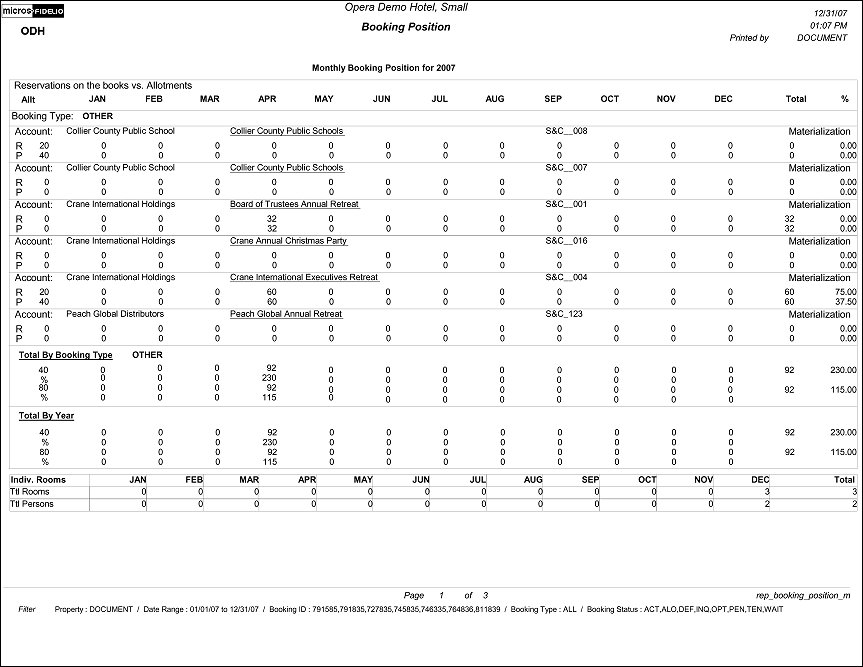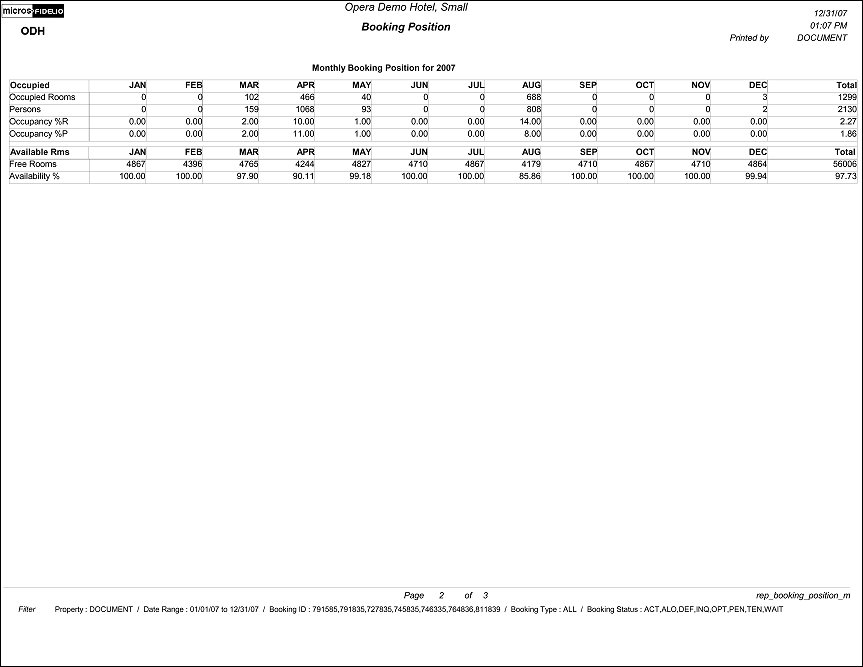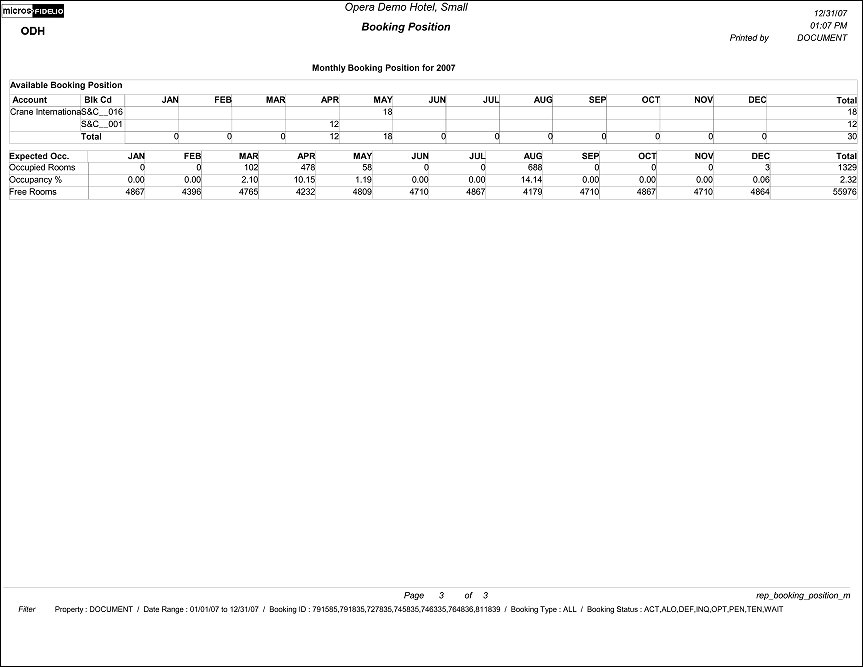Booking Position (REP_BOOKING_POSITION.REP with REP_BOOKING_POSITION.FMX)
The Booking Position Report illustrates booking positions in a predefined period, either by days in a month or months in a year. This PMS forecast report works together with the application parameter Blocks>Booking Position and will show PMS availability with and without taking the booking positions into considerations. It will give the hotel an occupancy estimate on the travel agency allotments without physically having received reservations against the allotment.
Note: When printing this Report help topic, we recommend printing with Landscape page orientation.
Note: This report requires that the user be granted the BLOCK PRINT permission in the selected property to run the report. Also, the Property LOV in this report is further limited by the properties to which the user has the appropriate access granted.
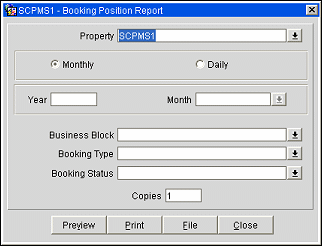
Property. Use the list of values to select a property for which this report should determine booking positions.
Monthly. Select either Monthly or Daily to generate this report. Please note that Monthly will return booking positions in a monthly view for an entire year's period (e.g., 2007-01-01 through 2007-31-12).
Daily. Select either Monthly or Daily to generate this report. Please note that Daily will return booking positions in a daily view for an entire month's period (e.g., 2007-01-01 through 2007-31-01).
Year. Enter the year for either the Monthly or Daily Report.
Month. When the Daily option is selected, select the month for which to return daily results.
Business Block. Select one or several Business Blocks to view on this report.
Booking Type. Select one or several Booking Types to view on this report.
Booking Status. Select one or several Booking Statuses to view on this report.
Copies. This option determines the number of copies that will print, when the Print button is selected.
Preview. Use the preview option to view the generated output of this report in PDF format.
Print. Use the Print button to print the report to the selected output.
File. Prints the generated report output to an *.rtf file.
Close. Closes this report screen.
This report can be viewed by occupancy/availability numbers on a daily basis (looking at the monthly report) or by a more general overview of future availability by month (looking at the yearly report). This example is of the booking position report being ordered by month over the span of one year. Each row of this landscape report contains Booking Type, Account Name, Business Block Name, Block Code, Months January through December, Totals and Percentage.
The Account Name is displayed according to the following profile type hierarchy:
Numbers are reported by room and by persons for each month that the allotment has materialization. Once all bookings are accounted for on this report, a row containing totals for each booking type selected displays, after which a row containing totals for the entire year displays. Additional rows of data are as follows, Individual Rooms, Occupied, Available Rooms, Available Booking Position and Expected Occupancy.
To illustrate how the booking position influence the availability/occupancy see as an example on the attached report sample the month of April.
The total number of occupied rooms from physical reservations is calculated as 466 rooms. The total booking positions (estimated additional reservations that are expected to come in from the listed agencies) for April is 12. Therefore the total anticipated occupancy for the month of April from actual reservations and expected reservations (booking positions) is 478.