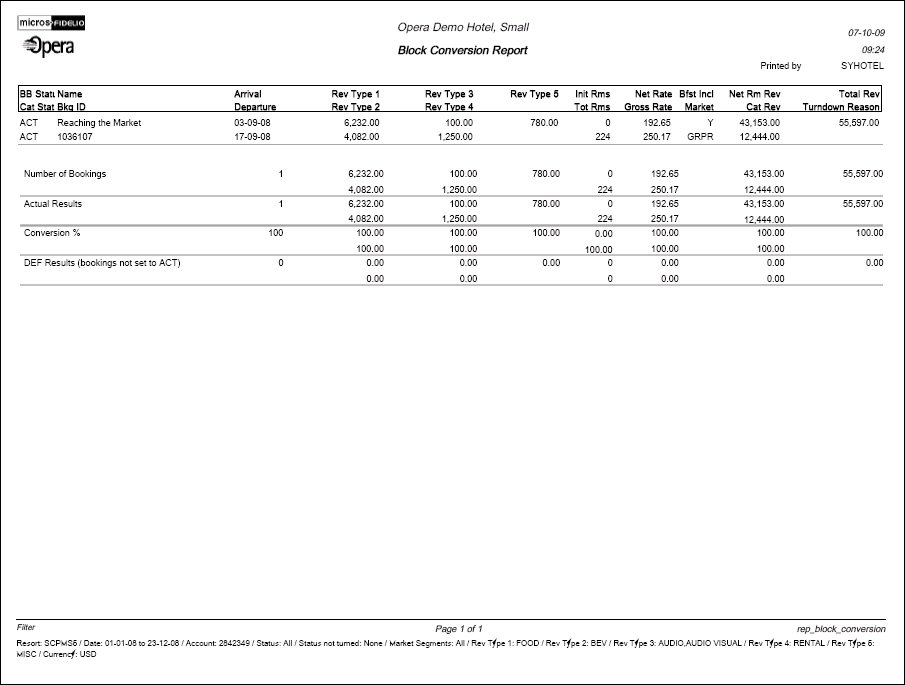Block Conversion (REP_BLOCK_CONVERSION.REP with REP_BLOCK_CONVERSION.FMX)
The Booking Conversion Report will calculate the booking conversion to an ACTUAL status for any date range in absolute figures as well as conversion percentages.
For the selected date range all bookings that have reached a final status will print, subject to status selection. From there the bookings are summarized into ACTUAL bookings (considered CONVERTED) and bookings on other final statuses. These other final statuses will very commonly be LOST or CANCELLED status types. It is possible to specify one additional non-final status to be included in the actual total. This status would typically be a DEFINITE or equivalent status that has not yet turned to actual, but is highly expected to do so.
The report summary will then calculate the ratio of all bookings on a final status in the selected date range versus those bookings that have turned ACTUAL (or are highly likely to do so).
This report gives an accurate picture of how many bookings taken are actually materializing, versus those getting cancelled at a later stage. It might also help filter out 'Black Sheep' accounts that cancel more business than they provide.
Note: When printing this Report help topic, we recommend printing with Landscape page orientation.
Note: This report requires that the user be granted the BLOCK PRINT permission in the selected property to run the report. Also, the Property LOV in this report is further limited by the properties to which the user has the appropriate access granted.
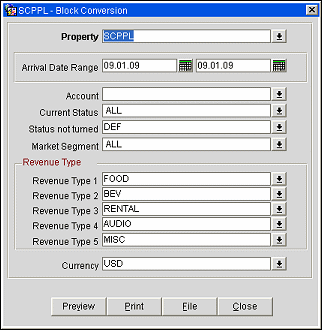
Property. Available when OPS_MHT2 license is active. Choose the property for which the report should be printed.
Date Range. The arrival date range of the bookings you wish to review on this report (e.g., arrivals between 09/01/2007 and 09/30/2007)
Account. Select one or more account to review on this report
Current Status. Use this option to select bookings by their current status. Please note that the LOV for Current Status on this report will only show FINAL statuses, meaning statuses that do not have any further follow-on status assigned to them in configuration (e.g., actual, lost, cancelled).
Note: When the Business Block status is ACTUAL, the Net Rate, Gross Rate and Net Room Revenues are calculated based on Picked-up figures.
Status not turned. Allows selection of ONE other status that is configured directly prior to the ACTUAL status (e.g., definite). This will allow inclusion of bookings that are highly likely to turn Actual in the near future into the 'converted' statistics. The LOV will only show statuses that have the actual status configured as follow-on status in the status flow configuration.
Market Segment. Use this filter to select bookings in a particular market segment, for example, nationwide or corporate local.
Revenue Types 1-5. Use this option to select which catering revenue types should be used to calculate the catering revenue figures from and in which order these revenue types should print on the report
Note: Each revenue type field is multi-select and will allow for multiple selections of revenue types per field. When revenue types are combined, for instance FOOD and BEVERAGE, the revenue type values are likewise subtotaled. As well, the filters for Revenue Types are mutually exclusive. Once one is selected, it is not available for selection in another Revenue Type column.
Currency. Select the currency type in which to display revenue values on this report.
Preview. Use the preview option to view the generated output of this report in PDF format.
Print. Use the Print button to print the report to the selected output.
File. Prints the generated report output to an *.rtf file.
Close. Closes this report screen.
The first part of the report prints the booking details in two lines per booking record. The details shown for each booking include: booking status, catering status, booking name, booking id, arrival date, departure date, catering revenue types 1 -5 (as selected in filter), initial number of rooms booked, total number of rooms booked, net room rate, gross room rate, Breakfast included flag, market segment, net room revenue, total catering revenue, total revenue and the reason lost, cancelled or turned down for those bookings on a cancel status.
Note: The INITIAL room night figure is taken from the INITIAL block snapshot, not from the original block figures themselves. Therefore block snapshots must be utilized in order to have this figure appear on the report.
Catering Revenue will print as per the regular principle; if an event is actual, the Actual/Billed revenue will print. If no Actual/Billed revenue exist (and when event is not yet actual), the Guaranteed/Expected revenues will be checked. If Guaranteed Revenue is higher than Expected Revenue, Guaranteed Revenue will print. Otherwise Expected Revenue will print. If Expected/Guaranteed Revenues do not exist, Forecast Revenues will print.
An exception to the above rule will be made when the application parameter Catering>Use Forecast Value Only is active. In this case all events will be created with the flag Use Forecast Revenue Only checked. While this flag is checked all catering revenue in this report will only come from the forecast figures, even if expected or guaranteed figures do exist. The flag will be unchecked automatically when the event turns actual, but can also manually be unchecked earlier in the life of the event.
The report summary that prints at the end is composed of four lines: